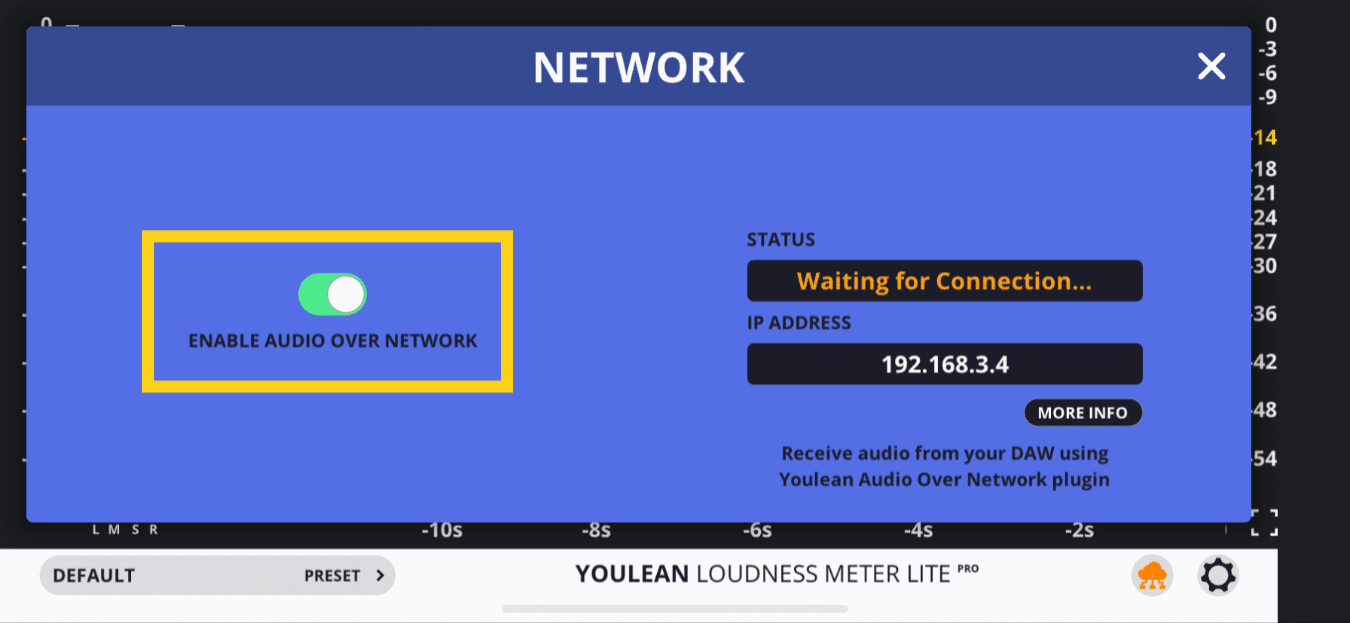
Enable audio over network feature on your iOS device.
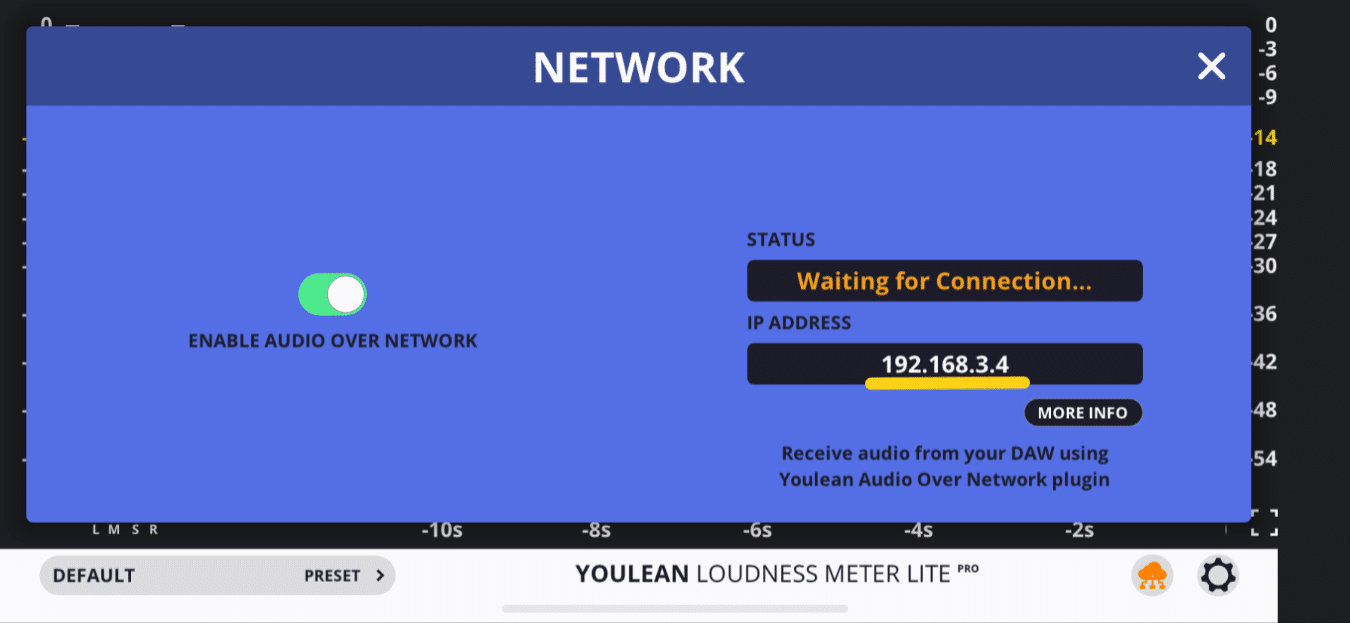
In this field, you should see the IP address. In our case, it is “192.168.3.4”.
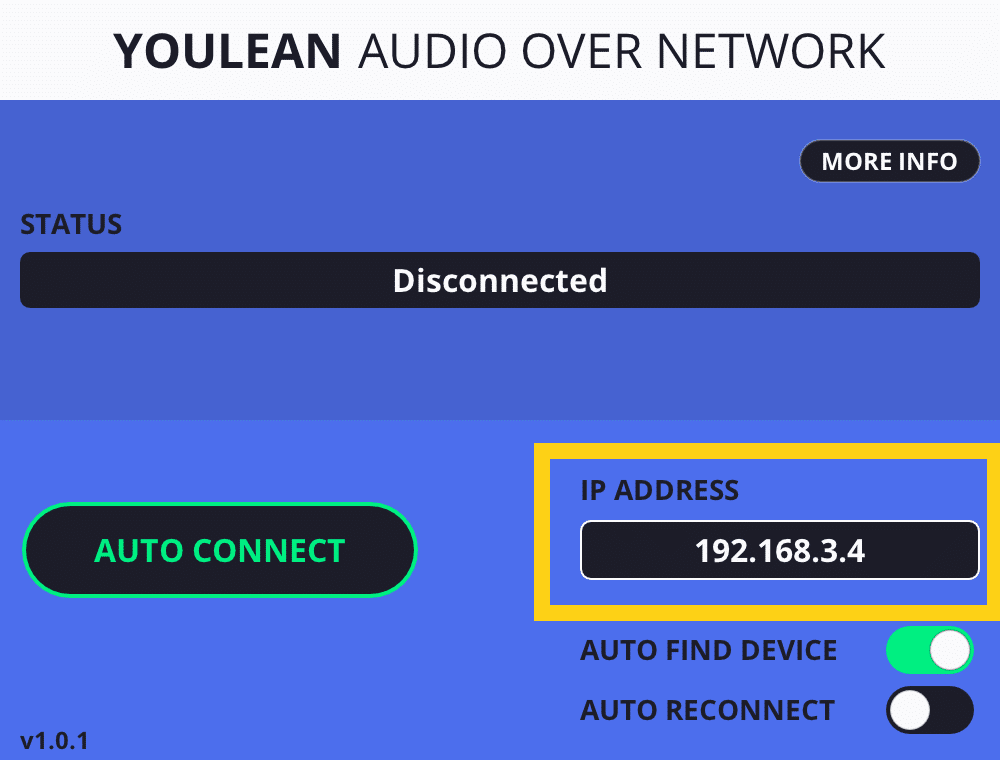
Now type that IP address in the Youlean Audio Over Network plugin. After that, click on the connect button.
As long as your iOS and desktop device are on the same network, the devices should connect instantly.
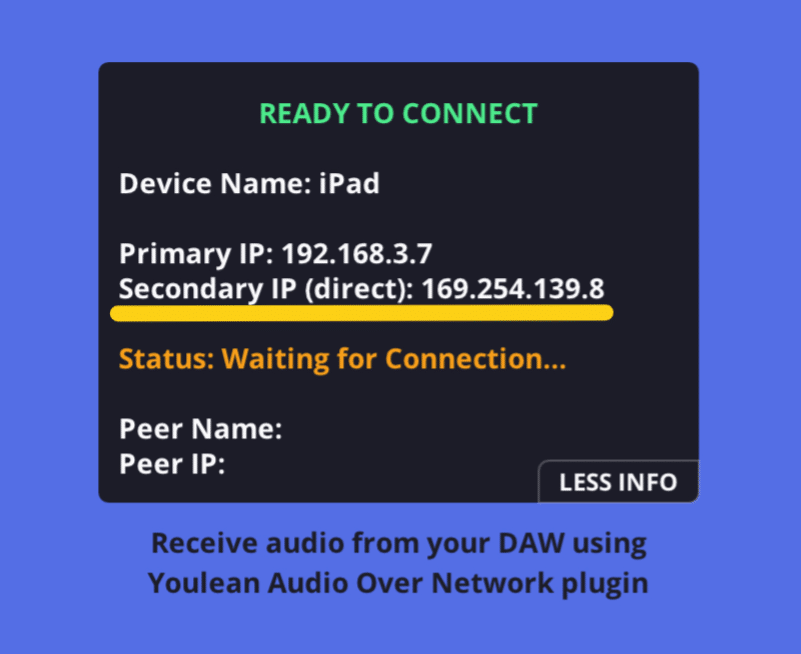
You might see multiple IP addresses if you go into the more info screen. You can connect to any of these.
In the picture above, a primary IP address is an address from our Wi-Fi router and the secondary (direct) one is the physical USB connection from an iPad to a MacBook Air.
