Switching Graphs
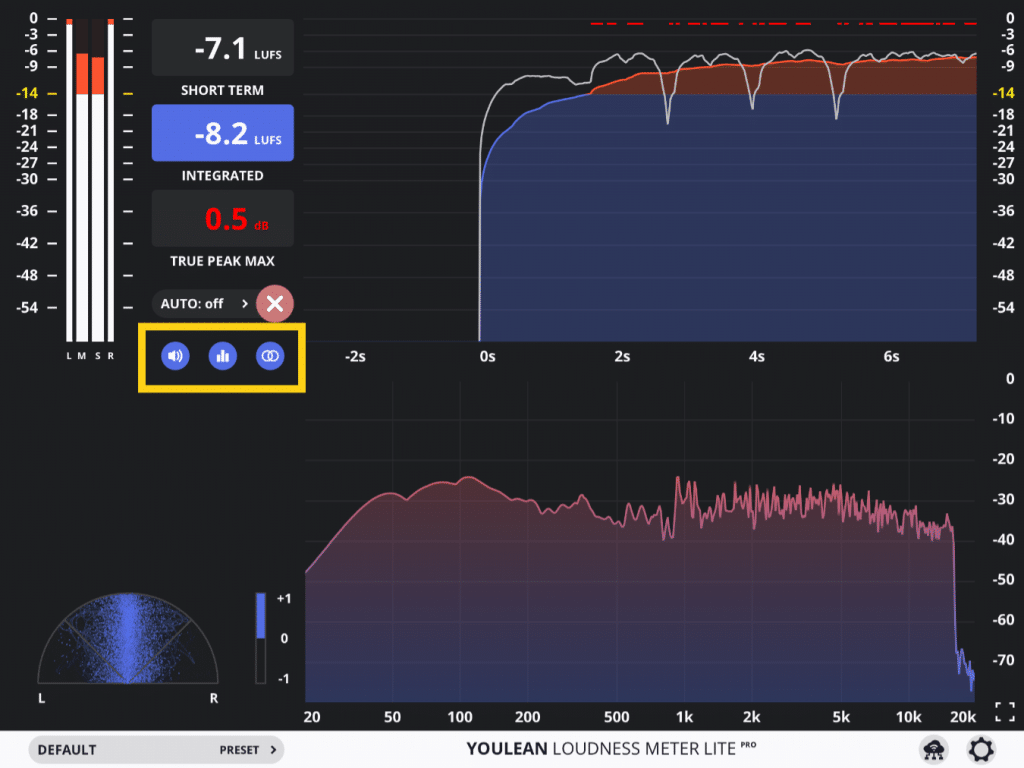
Use these buttons to enable or disable different graphs. On iPad, all graphs can be visible at once. On iPhone, these buttons will just switch the different graphs.
Enable Fullscreen Graphs
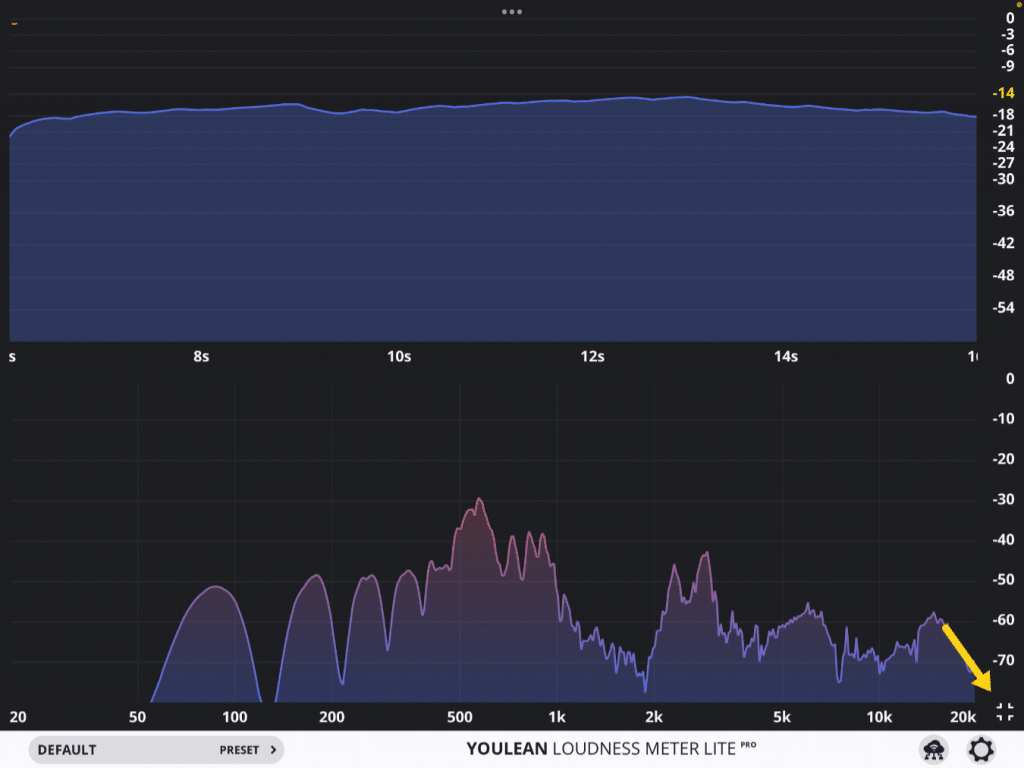
Click on this button to maximize graphs.
Auto Reset
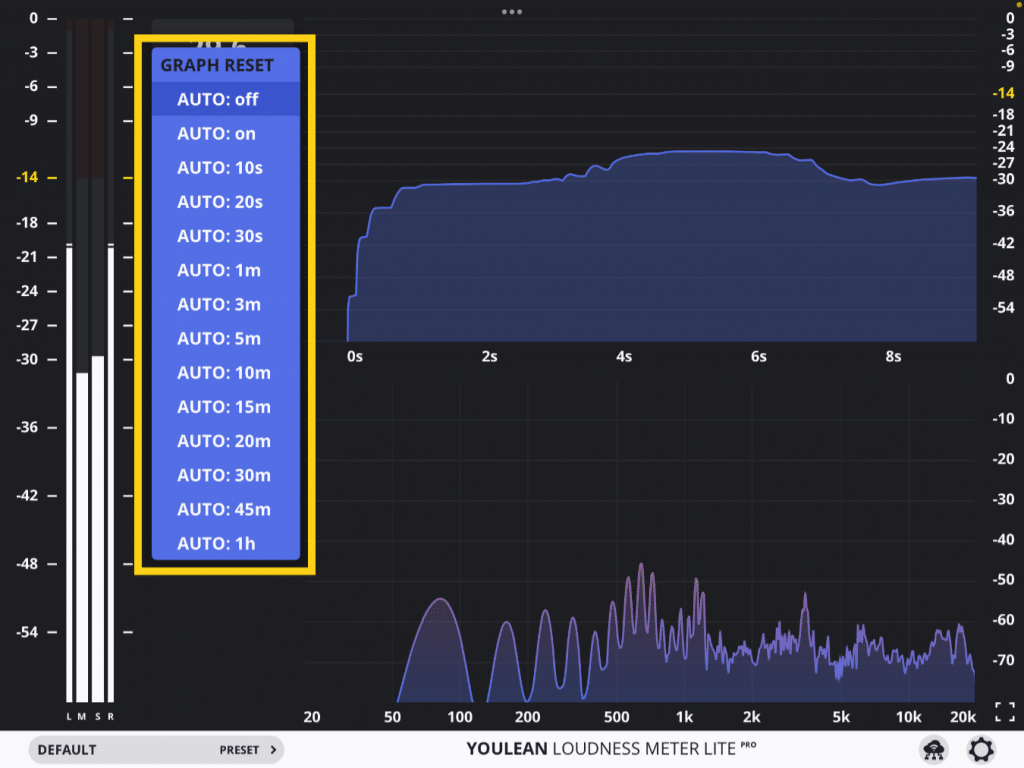
If you click on the auto-reset drop-down menu you can select if you want graphs to auto-reset after some period of time.
Note that “AUTO: on” will only be active if you use audio over network feature and if your desktop DAW supports that feature.
