
Manage Purchases

Here you can upgrade from a subscription to a lifetime license. You will need to cancel your subscription first and then upgrade to the lifetime license.
Change the Graph Views
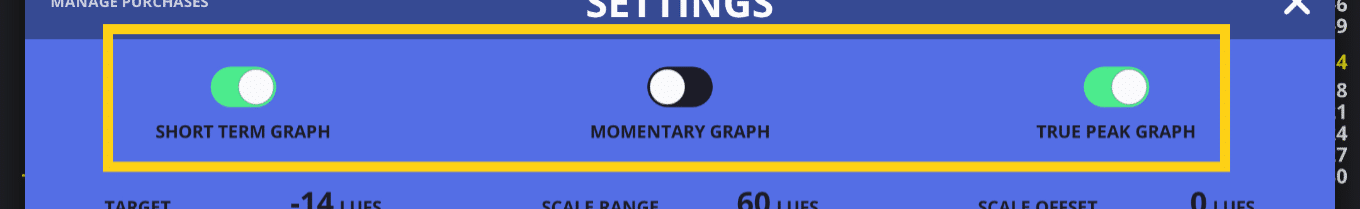
Turn off the short-term and momentary graphs and enable the true peak to show the true peak graph instead of red true peak bars.
Change the Graph Views
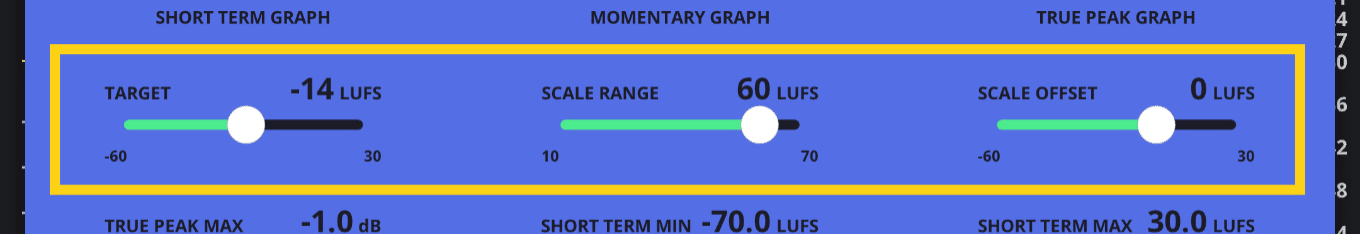
Target will set color split in the histogram. Scare range and scale offset will change graph range and offset. You can also change the graph offset by dragging the graph up or down.
Set min and max Values
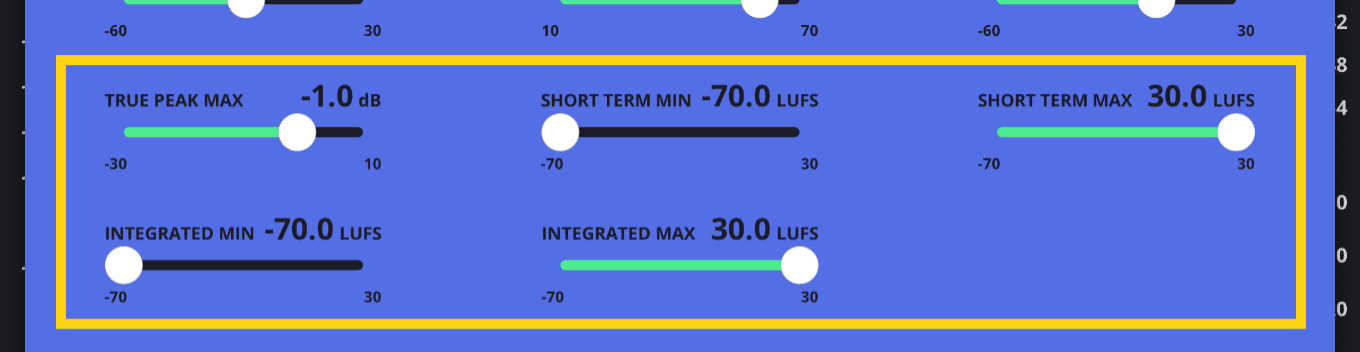
When measurements exceed values set here, you will see red or orange indicators on the meter’s interface.
Fine Tune
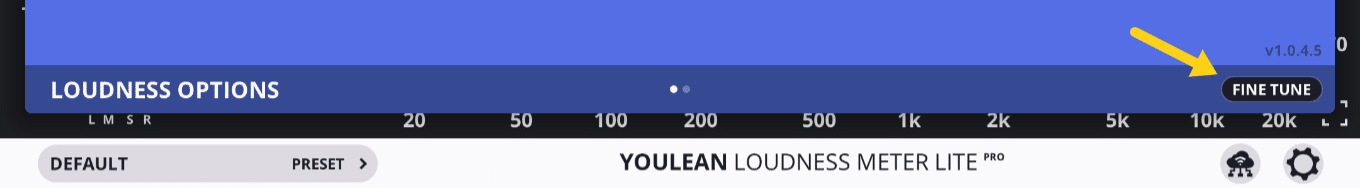
Click on this button to fine tune any parameter in the settings.
