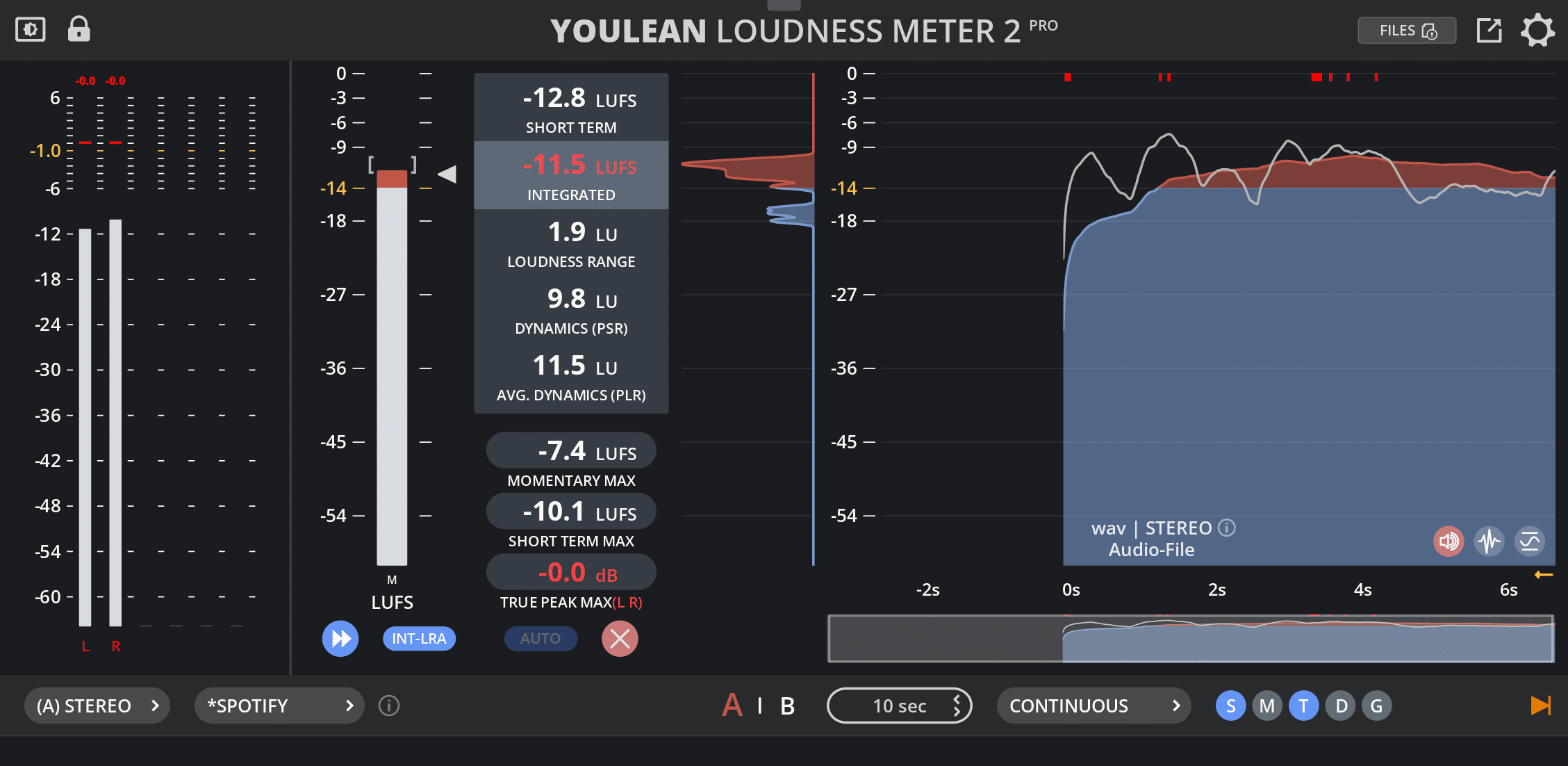Frequently Asked Questions
Find answers to the most common questions about Youlean Loudness Meter
Purchasing
How do I buy Youlean Loudness Meter 2 PRO?
The process is simple, it doesn’t require a registration. Just follow these steps:
- After clicking the BUY PRO VERSION button on the Youlean Loudness Meter page you will be redirected to the shopping cart. Direct link to the shopping cart is here.
- Choose your preferred method of payment. The total price will include taxes at the rate of the buyer’s country.
- Insert payment information.
- Click the PAY button.
- Upon clicking the PAY button, a confirmation page will appear.
- After the successful payment, you will receive 2 emails, one will contain your order receipt and the serial number and the other one will contain the username and the password for the support account. For more info go to the Installation & Activation section.
What forms of payment do you accept?
Payment methods include Visa®, MasterCard®, American Express®, Discover®, JCB®, PayPal™, Amazon Payments, Alipay, eCard Poland, Giropay, UnionPay, iDEAL, Sofort, WebMoney, check, bank wire/transfer, money order, and purchase order. Note that some payment methods might not be available in your country.
Is my personal information safe when I purchase the plugin?
Your name and email address will be used for the creation of the account for Support page of which you will be immediately noticed after the purchase.
Do you offer refunds for wrong purchases?
After the purchase, you will be granted a 30 days money back guarantee. It applies to wrong purchases as well. You will need to send the order number of your purchases via the Support page. We will check with the FastSpring and track down both of your payments. One will be acknowledged and the other one will be reversed to you.
How long will I have to wait before I receive my order?
License emails are sent immediately after your purchase. You will get it in a couple of minutes. Rarely, it can take up to an hour. If you don’t receive the email in a 24-hour period, please contact
Do I need to register in order to install your plugin?
No, the process does not require registration or email sign up.
I just purchased, but have not received the license email.
If you did not receive your license email 24 hours after the purchase, please check your spam folder. If you still got issues, contact Youlean via the Support page.
Is it possible to buy 2 or more plugins at once?
Yes, at the Checkout you may select the number of plugins you want to order. This option is useful for studios, schools or other large facilities that use the plugin on multiple machines at the same time.
Where can I download the Youlean Loudness Meter 2 PRO after the purchase?
Installer for FREE and the PRO version is the same, and you can download it from this page. For more info go to the Installation & Activation section.
Pricing
Does the price displayed on the website include VAT or other taxes?
No, VAT or other taxes depend on your country. The total price will be automatically calculated by FastSpring and displayed during the checkout process. You can inspect the tax amount in the Your Payment section at the Checkout page.
I was trying to buy the plugin but during the Checkout process price changed as tax was added. Why is that?
European countries charge VAT (Value Added Taxes) on digital download sales for buyers based in the European Union. Other countries might have their own tax policies.
FastSpring, an official reseller for Youlean Loudness Meter, is required to charge VAT Tax or any other tax at the rate of the buyer’s country.
All collected taxes will be paid back to the country of the purchase.
What if I have a VAT ID?
Businesses making digital purchases can be exempted from VAT Tax by providing their valid VAT ID at the time of purchase. For those providing a VAT ID, no VAT Tax will be charged, and the VAT ID will be included on the invoice provided at purchase completion.
You need to enter your valid VAT ID into the VAT ID field during the checkout at the Your Payment section.
Can I pay in EURO, or any other currency?
Yes, currencies available for you to pay are US Dollar (USD), Euro (EUR) and Great British Pound (GBP).
If some other currency is more common for online purchase in your country, please contact Youlean via Contact page in order to enable it for your purchase.
Do I have to pay for product updates?
No, every customer gets lifetime free
Installation & Activation
How can I activate Youlean Loudness Meter 2 PRO?
After the purchase, you will receive 2 emails after which you will need to follow these steps:
- Open the Youlean Loudness Meter plugin. If you have not installed the plugin yet, download and install it from here. (The installer is the same for FREE and the PRO version)
- Open the padlock icon on the top left of the plugin and copy and paste your email and serial number that you have received via email.
- Click the REGISTER button.
- Reload the plugin to fully activate it.
For a more detailed explanation on how to install Youlean Loudness Meter, click here.
I cannot find my license key anymore. How can I obtain it again?
If you lose your serial number, please contact Youlean via the Support page to resolve the problem.
Do I need a serial number to use the FREE version?
No, using the FREE version does not require a serial number. You just download it and use it.
I have installed Youlean Loudness Meter but it is not listed as an application. Why?
Using Youlean Loudness Meter plugin requires a host application. It means you need another application to use it. The most used host applications are FL Studio, Ableton Live, Pro Tools, Final Cut Pro X, Cubase, Reaper etc.
Can I install Youlean Loudness Meter on multiple computers?
You can use the plugin on multiple computers as long as these are your personal machines and you are the only user. This option is not applicable to companies, organizations or schools, they need to purchase a multiple license version.
Where is the plugin installed?
On Windows, you can choose the custom installation locations. Default ones are:
VST2
- C:\Program Files\VSTPlugins
- C:\Program Files\VSTPlugins
- C:\Program Files\Steinberg\VSTPlugins
- C:\Program Files\Common Files\VST2
- C:\Program Files\Common Files\Steinberg\VST2
- 32-bit plug-ins on 64-bit Windows: C:\Program Files (x86)\Steinberg\VstPlugins
VST3
- C:\Program Files\Common Files\VST3
- 32-bit VST3 plug-ins on 64-bit Windows: C:\Program Files (x86)\Common Files\VST3
AAX
- C:\Program Files\Common Files\Avid\Audio\Plug-Ins
On macOS the default locations are:
VST2
- Library/Audio/Plug-ins/VST
- Rarely used: Users/your username/Library/Audio/Plug-ins/VST
VST3
- Library/Audio/Plug-ins/VST3
- Rarely used: Users/your username/Library/Audio/Plug-ins/VST3
AAX
- Library/Application Support/Avid/Audio/Plug-Ins
Does my computer have to be online to perform the activation?
No, your computer does not need an internet connection for the installation process.
How can I transfer my plugin data (presets and settings) to another machine?
On Windows copy and paste the following folder to the new machine:
C:\Users\Your Username\AppData\Local\Youlean\Youlean Loudness Meter 2
On macOS copy and paste the following folder to the new machine:
/Users/Your Username/Library/Application Support/Youlean/Youlean Loudness Meter 2
Why does it ask to restart my Mac after installation?
High Sierra and Mojave can make the plugin not show up or not update correctly if you do not reboot the Mac.
I bought the PRO version but I didn't get the serial number. What should I do?
Please contact Youlean via the Support page.
How to uninstall the plugin?
Windows
If you have used the installer, go to Control Panel, open the Programs and Features and uninstall the plugin.
If you have installed it manually by copy and paste, you need to delete the plugin manually.
macOS
To uninstall the plug-ins from a macOS, you can just delete the specific plug-in at the following locations:
- /Library/Audio/Plug-Ins/Components/
- /Library/Audio/Plug-Ins/VST/
- /Library/Audio/Plug-Ins/VST3/
- /Library/Application Support/Avid/Audio/Plug-Ins/
Host Applications
What are available plugin formats for Youlean Loudness Meter?
For Windows, there are: VST2, VST3, AAX
For macOS, there are: VST2, VST3, AU, AAX
The installation was successful, but the plugin does not show up in my DAW.
There is a couple of things you need to try:
- Reboot your machine
- Rescan the plugins inside your DAW
- Check if the plugin is installed in the correct location
If that does not solve it, contact
Plugin does not show up on macOS, it's not even listed. What should I do?
Try rebooting the Mac.
If that does not solve it, contact
The plugin does not show up in Pro Tools.
Try updating the iLok license manager. After that, reboot the machine.
If that does not solve it, contact
How to find Youlean Loudness Meter plugin in Pro Tools?
The plugin will be listed inside the “Sound Field” category.
Crashes, Errors, and Other Issues
Is there a list of known issues?
The list of the known issues will be written on the download page in the case there are any.
What to do if the plugin crashes, or I get other bugs?
If that happens please contact Youlean via the Support page, and write the exact steps how to reproduce the bug. If you can’t remember how the bug happened, try to remember what you were doing before the bug occurred.
I have changed the GUI scaling and now the plugin can't fit the screen. What should I do?
If that happens, the DOWNSCALE button might be shown on the plugin interface. Click on it until the interface becomes small enough so it can fit the screen.
Alternatively, you should delete the GuiScale.ini file and reload the plugin.
You can find that file on Windows here: C:\Users\Your Username\AppData\Local\Youlean\Youlean Loudness Meter 2
On macOS it will be here: /Users/Your Username/Library/Application Support/Youlean/Youlean Loudness Meter 2
Plugin Updates
How can I update Youlean Loudness Meter plugin?
Any new update is available on the Download page. The update process is the same for FREE and PRO version.
I have updated the plugin but there are some issues in it. What should I do?
If you encounter some issues with the new version, you can always roll back to the old one. The older releases are listed on the bottom of the Download page.
Also, please report the issues to Youlean via the Support page.
I have downloaded a new version, do I need to uninstall the previous version?
No, the old version will just be overwritten.
How can I check for updates?
In order not to miss the future updates, you can sign up to the newsletter, follow
You also have an option to enable the plugin to check for updates on every startup. (once a day)
How do I know what version of the plugin I am using?
The version of the plugin will be written in the bottom of the SETTINGS menu inside the plugin.
Are updates free of charge?
Yes! Every customer is getting a lifetime free updates.
System Requirements
What are the system requirements for Youlean Loudness Meter?
You will need a Windows 7 or newer, or macOS 10.7 or newer operating system.
What plugin formats does Youlean Loudness Meter offer?
For Windows, there are: VST2, VST3, AAX
For macOS, there are: VST2, VST3, AU, AAX
Is this plugin compatible with 64-bit applications?
Yes, the plugin is compatible with both 32-bit and 64-bit applications.
What platforms are supported?
Currently, only the Windows and macOS are supported.
Discounts
Do you have any educational discounts?
Yes, if you are a school, student or a teacher you can qualify for an educational discount of 30%. You need to contact Youlean before the purchase. Contact link here.
When is the next sale?
Manual & Changelog
Where can I download the Manual?
You can download the manual on the Download page.
Where can I find the changelog?
You can find the changelog on the Download page.
Customer Support & Feedback
How do I report a bug?
All the PRO users have top priority support. To get the premium support you need to use the Support page in order to contact
If you are the user of the FREE version of the plugin you can report the bug via the Contact page.
How can I ask for new functionalities?
You can send your ideas using the Contact page. Youlean is always trying to improve the plugin, so any suggestion will be more than welcomed.
Why should I send feedback?
Your feedback will improve the quality of the software you paid for and will influence the implementations of the features you need but are not present in the plugin yet.