
Range and Offset
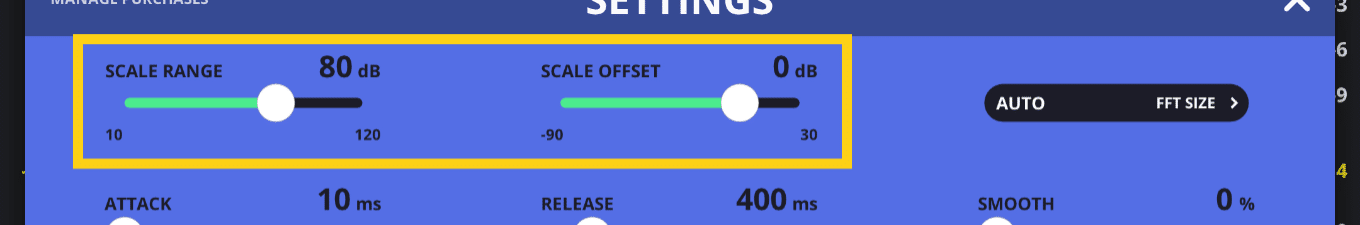
Set the scale range and offset. You can also change offset by dragging the graph up or down on the main interface.
FFT Size
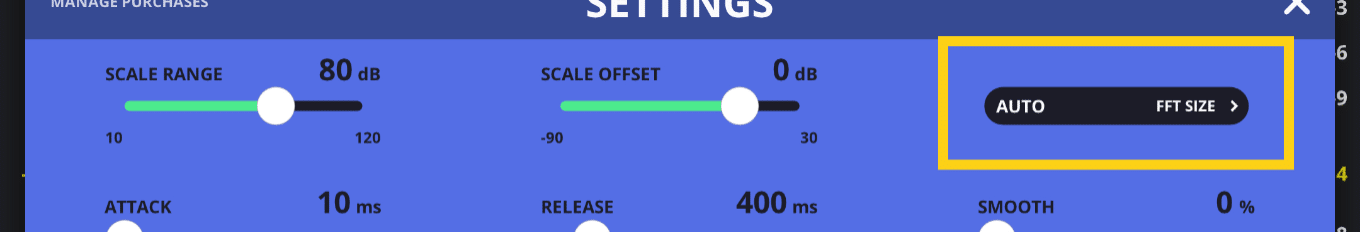
Change how detail the spectrum will be. The auto size will be 4096 on a 44100 Hz sample rate.
Attack and Release
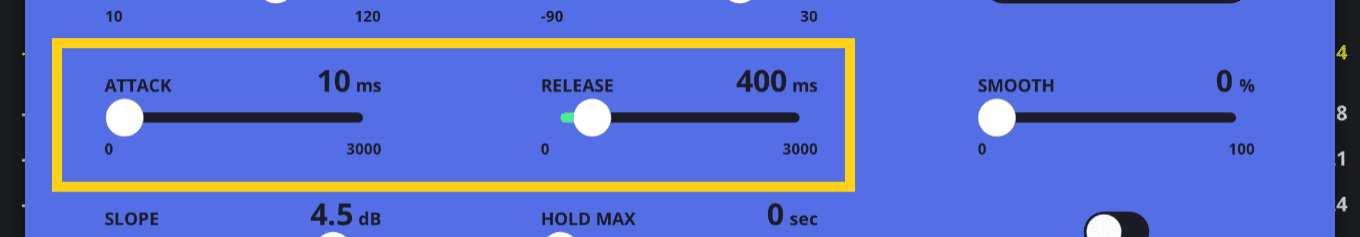
Attack will set how quickly the spectrum reacts to the peaks. Release set’s the decay of that peaks.
Smooth
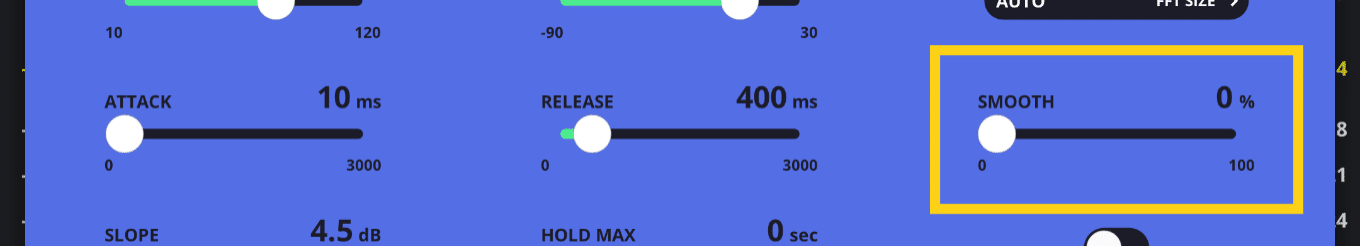
Smooth spectrum horizontally. Use this feature if you want to show the global frequency response of the audio.
Slope
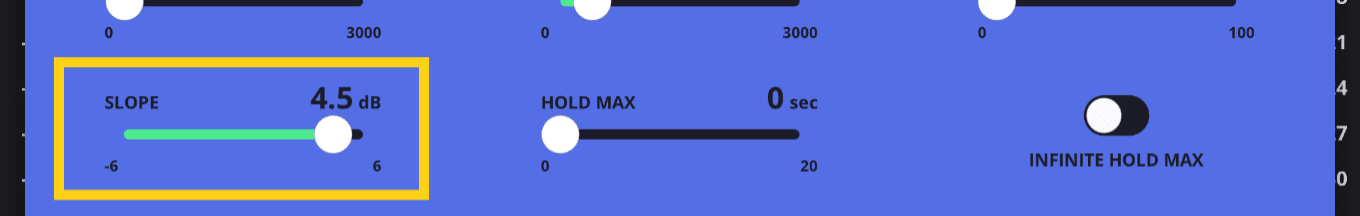
Change the spectrogram slope.
Hold Max
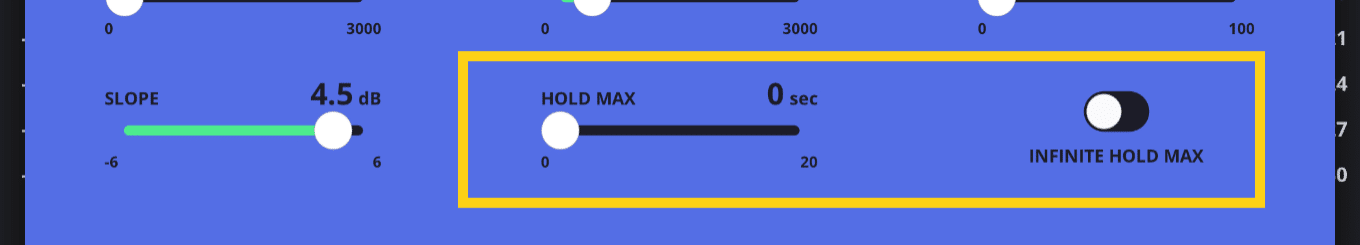
This will enable a gray line that will show the last max values. If infinite hold max is enabled, the only way to reset it would be to clear all graphs by clicking on the reset button.
