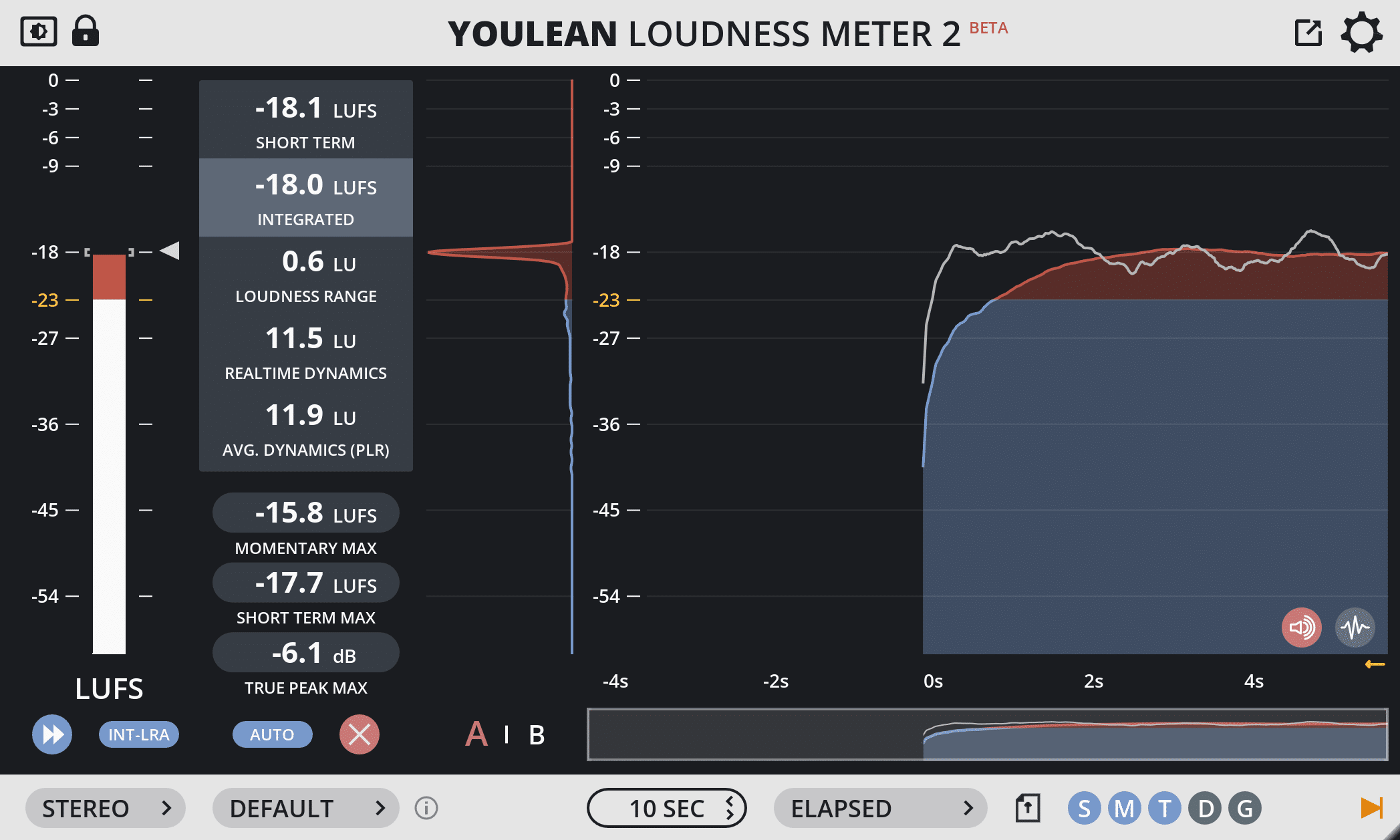
New BETA release – Youlean Loudness Meter – V2.5.0
What is going on
First of all, thank you for recommending Youlean Loudness Meter!
The meter has grown tremendously over the last couple of years and it is now recognized by all major broadcasting and streaming companies all over the world.
Netflix has added Youlean Loudness Meter as one of the recommended meters for their content delivery.
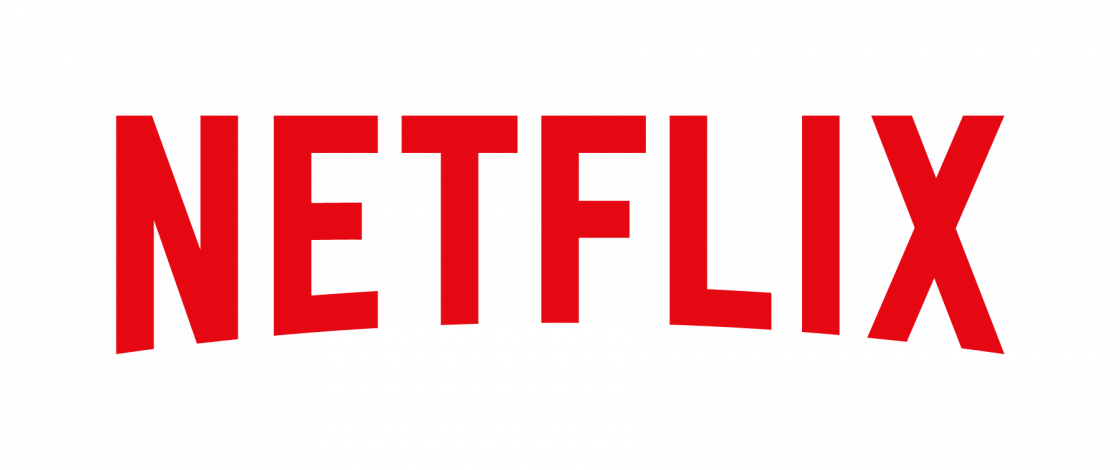
This was all achieved through a word of mouth, for which I am incredibly grateful for and I hope it will continue in the future.
As usual, this update will push the boundaries once again. The best loudness meter is getting even better for free, because of your support!
This update will be a BETA, but it will be open for everyone to test it out.
INTRODUCING
Loudness Normalization
Drag & Drop Normalization
Normalize audio by dropping the audio file on the meter interface.
It’s simple as that, I am not joking.
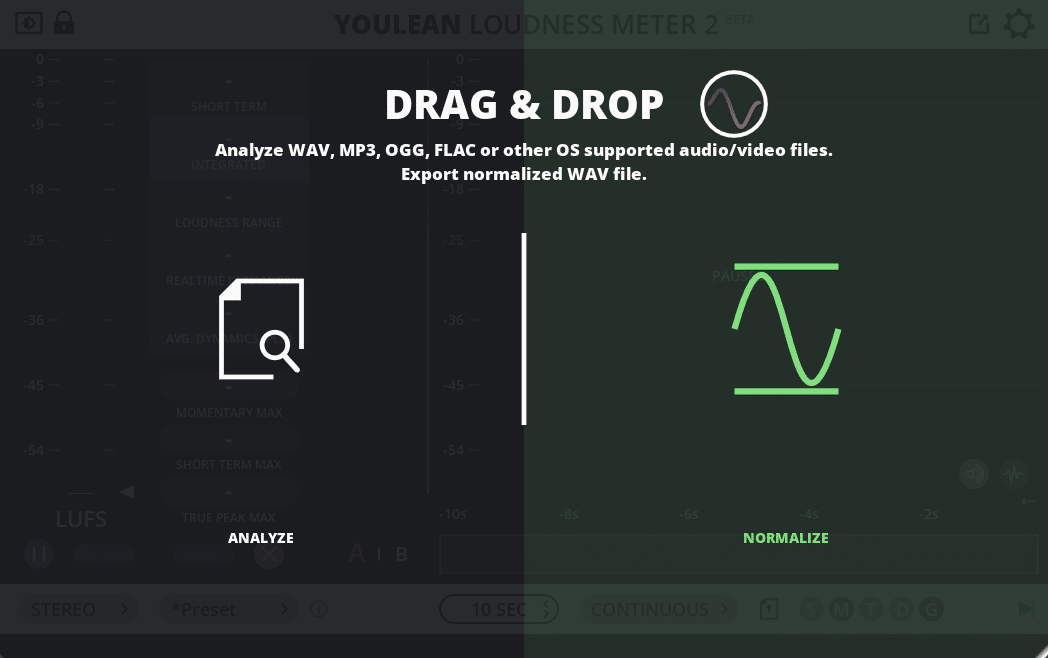
Smart Assistant
If it’s not possible to hit the loudness target, a smart assistant will tell you exactly why.
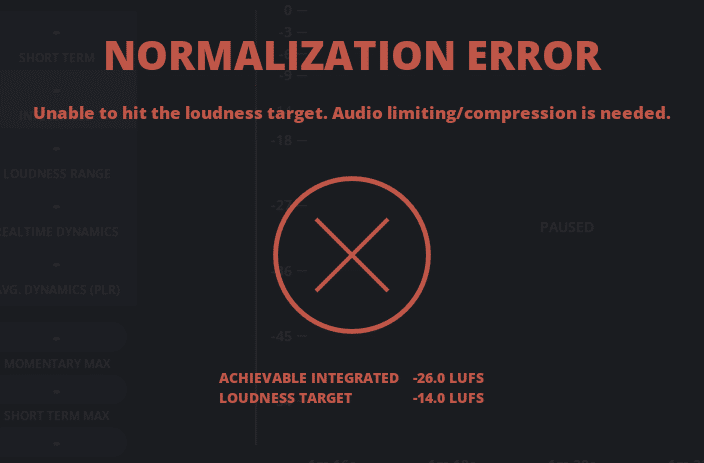
Normalize Settings
You can configure where you want normalized audio to be saved, and if you really need to hit the target exactly as specified.
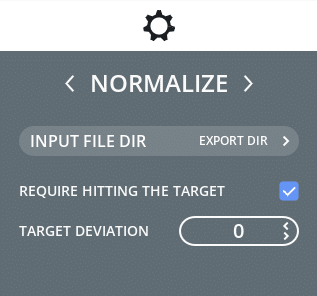
INTRODUCING
New Preset System
Improved Custom Presets
You didn’t like it, I didn’t like it.
The old way of saving custom presets needed to be improved and now it is!
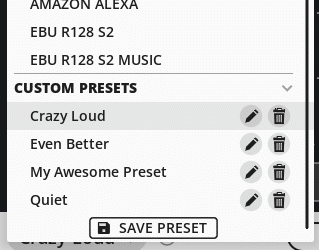
INTRODUCING
APP Audio Passthrough
Monitor audio from iOS on your macOS device
By enabling audio passthrough you can now hear audio on the macOS app that is coming from your iOS device.

MORE UPDATES ARE COMING
Limitation of this BETA
This is the first of a series of updates that are planned. Many more new features are coming.
A lot has changed under the hood, so some new bugs might be introduced. If you notice something, please let me know!
This BETA will expire in 18 months but don’t worry, you will be able to update to the new version before that.
Full Changelog:
- Fixed APP crash when unplugging audio device on Windows
- Fixed AudioSuite not resetting before analysis
- Fixed PDF export missing some peaks in the true peak graph
- Fixed a nasty bug causing crashes when having multiple plugins loaded at the same time. (might improve stability overall)
- Fixed app freeze when changing audio driver type on Windows
- Fixed app not closing completely in some cases on Windows
- Fixed crashes for Windows standalone app and bad audio drivers
- Fixed message box blocking UI on macOS
- Fixed some alerts shouldn’t change when relative loudness scaling is activated
- Added AES Streaming Short Form preset (commercials <60s)
- Added ITU-R BS.1770-1 DIAL and ITU-R BS.1770-2 DIAL presets
- Added an ability to test drag and drop in the free version with test files
- Added audio pass through option for the standalone app
- Added file loudness normalization with WAV export
- Added min alerts for momentary, short term and true peak hold readouts
- Added normalization verification for double checking normalized file
- Added option to require target hit for normalization
- Added preset popup infobox
- Changed view settings icon
- Disabled multi-mono plugin type in Pro Tools
- Enabled all histogram modes in standalone app and plugin hosts that don’t support these features. Auto reset will not function in some cases.
- Improved preset system
- The minimum OS version for macOS is now 10.11
- Old custom presets will auto upgrade to the new presets
- Reduced vertical size of the interface
- Removed 32-bit AAX plugin on Windows
- Under the hood optimizations
- Updated AAX SDK to the latest version
- Updated VST3 SDK to the latest version
- Other small UI, UX improvements

Wow – totally amazing. Please make this LUFS normalisation a setting that can also be enabled within FCP or (and I don’t know if this is possible) in Compressor!
Thanks! I don’t think this will be possible.
2 questions I wanted to know are. Do I need to buy pro version to try BETA and the Drag and Drop Normalization feature, would it be likely to allow software to compress files to obtain LUFS level automatically as an optional override of smart assistant without going pass a set db? A bit like Audition does in the Match Loudness option with LUFS correction.
Thanks
Yes, normalization is available in the PRO version only.
Compression feature might come in the future.
I’m really looking for a DAW plugin that I can add to a track or file and have it do a rapid analysis, and then adjust the track/file to the target. Is that on the time-line? I’m guessing the beta of Pro can do something similar with a drag and drop, but I just don’t want those steps.
Hi Jack,
Yes, this can be done with the BETA PRO version only. This won’t be done on the timeline.
It crashes when export.
Hi Tada,
Can you please contact me via a contact form so we can sort this out?
Will it be possible to drop an entire folder or multiple files in the future for normalization? I tried now but got an error that said I had too many channels in the file.
This is not yet possible, but it is on the to-do list.
Amazing updates 🙂 In future please design app for android also like ios.
Cheers!
Thanks. 🙂
Julian, I have had the pro version for a while now and I use it on every mix. This normalization add on is incredible. I was wondering if you have done any tests to see if there was any quality loss at all in your normalization process? Thanks again for a great program that keeps getting better!
Great to hear that!
There isn’t any quality loss when normalizing as we are just adjusting the volume of the file to the correct level if possible.
Julijan, there is one item I would love for you to see if you can correct in the software. It was that way on the other edition. I like to save a png file of the song and when you go to give it a name, it will not take apostrophes. Is that an easy fix? Thanks again!
This is restricted because of the file paths. I will check if apostrophes are allowed though.
Still not able to save my preset as a default preset as default in the standalone Version 2.5.2 on Mac.
I tried with command⌘ + klick on my defined preset but it still use the default preset when I close and open the app.
I thought it is possible?
Please use the control key instead of the command. It should work then.
Hi guys I get an instant crash on Logic 10.4.8 under 10.13.6
After checking in other DAWs it doesn’t work in DP 11.21 and Reaper 6.67 also
Please contact us here to see what’s going on: https://youlean.co/contact/
Hi there, I am having problems using the Pro version with Mac OSX Ventura. I am using Pro Tools 2022.12 with Scarlett audio interface 18i20. Using the plug in causes audio stuttering every 30 seconds or so. I have to reset the Disk Cache in Pro Tools each time this happens. Removing the plug in from the session also cures the problem.
Also, when using Timecode, why does the histogram display always go back to zero hours? Can it please stay on the current timecode position when I press stop.
All these problems will be fixed in the next beta update.
Currently, you can increase the audio buffer size to the max, or download V2.3.2 temporarily until I release the next beta.
You can also try to disable graph saving in the advanced settings, as this might be your issue.
If there was a preset for measuring Leq(m) this plugin would literally be perfect, but its already pretty close without it. Also love the ability to to be able to normalize soon, you get unbelievable value for so little money
Thanks! Leq(m) is planned to be added, but don’t know when.
Why are you using Leq(m) though?
Hi Julijan, Im using Leq(m) for mastering advertise for cinema
Leq(m) should come soon!
It is a great complement. I’ve had it for a couple of years and it’s my go-to tool for my masters. Question: Will there be any additional cost for those of us who already have the Pro version?
Thanks! Have you heard about the lifetime free updates? 😀