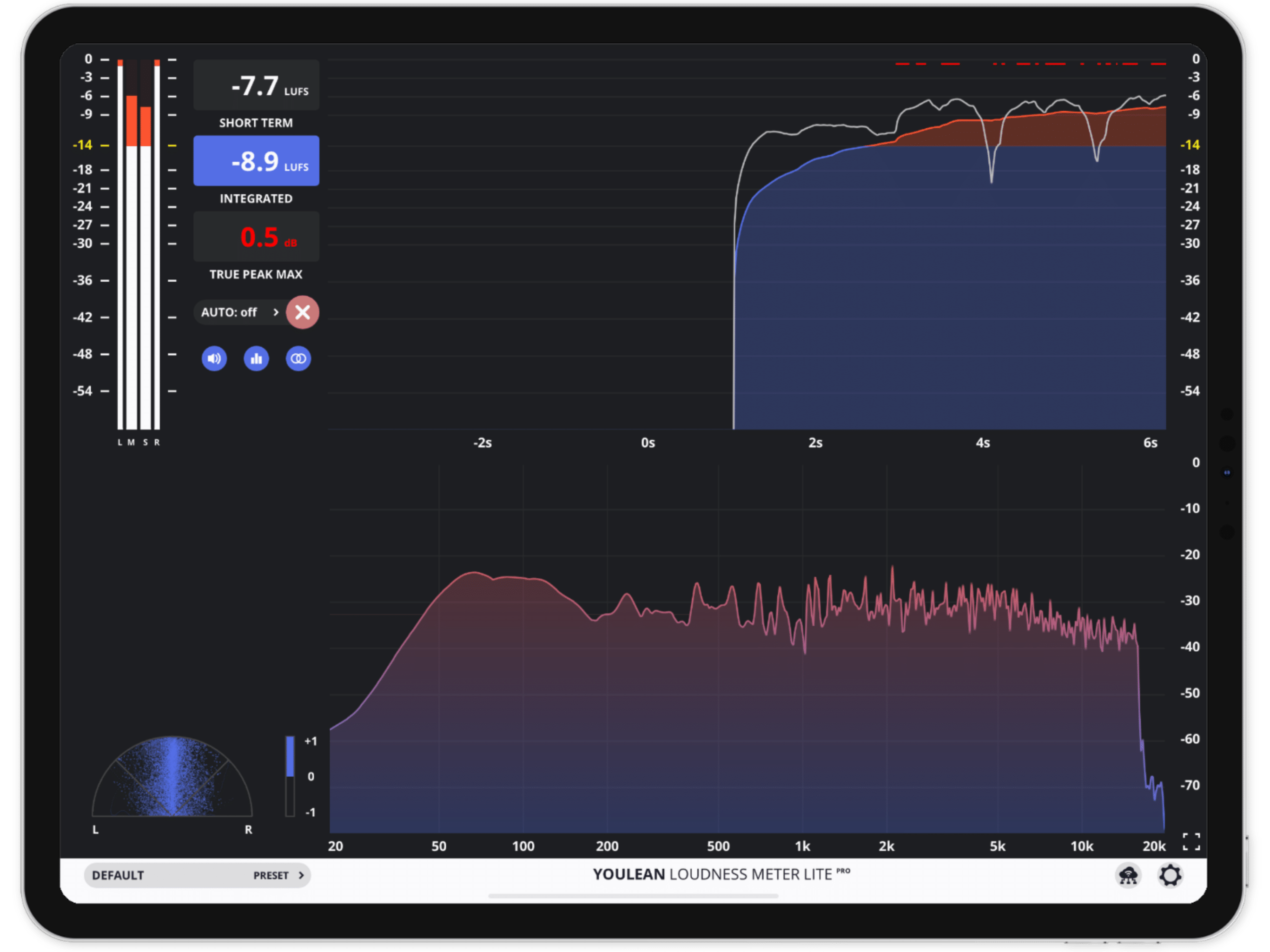SHORT OVERVIEW
Using software as a hardware tool
There are lots of different ways to use this app, watch the video to learn all the ways this app will improve your production process.
IN-DEPTH ANALYSIS
In this video, you’ll learn how to set up and use the Youlean Loudness Meter LITE.
Learn how to set it up in a standalone mode, and with an audio interface to monitor the loudness of a microphone. Then you will learn how to load it as a plugin in your iOS audio workstation, and then finally you will learn how to connect it to your computer to use it as a wireless audio meter.
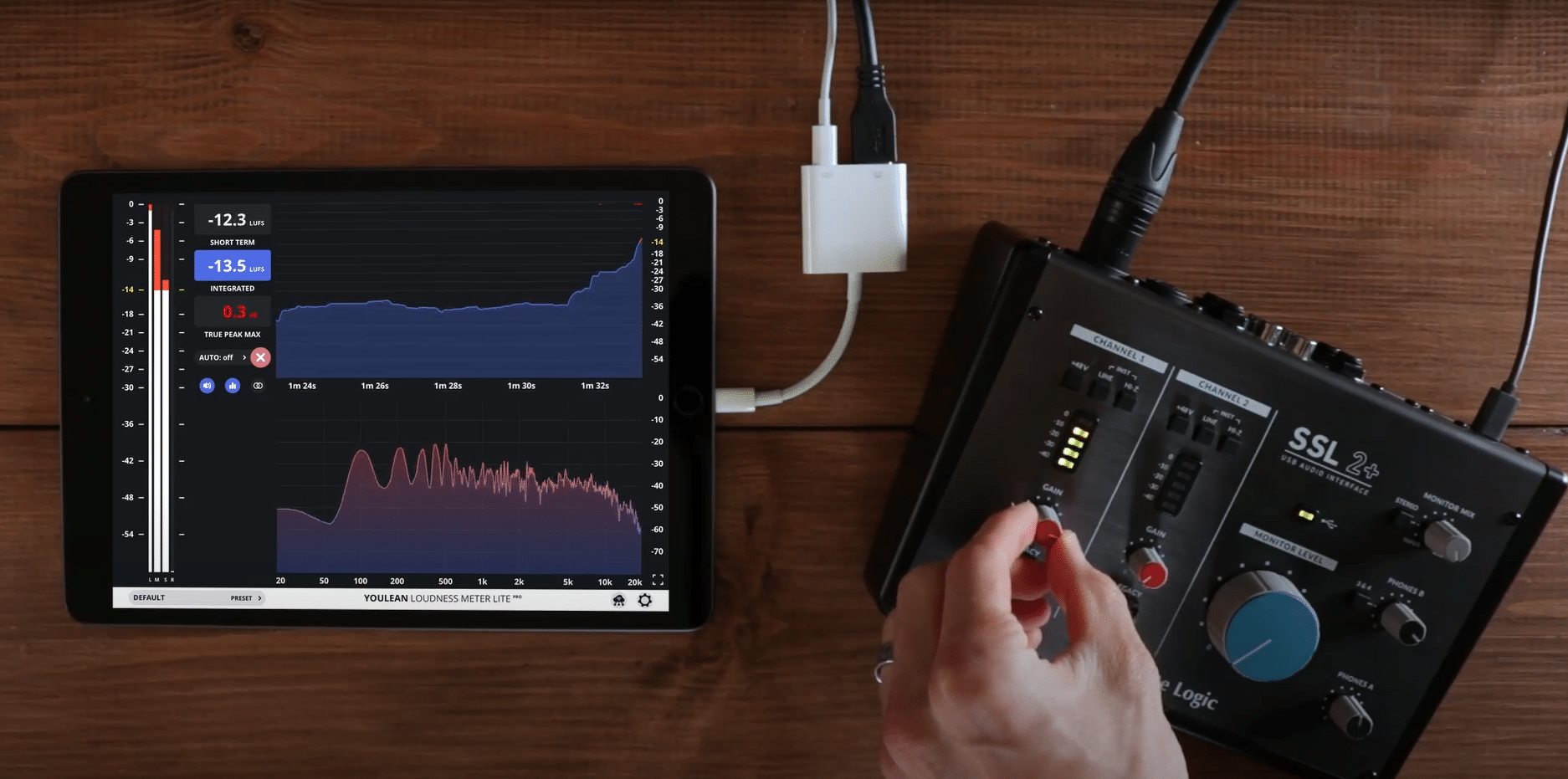
STAND-ALONE MODE
Use it in stand-alone mode to measure inputs and set your recording gain.
After downloading simply open the app on your home page and it will begin measuring the inputs to the iPad. You can also use this mode with an audio interface to quickly set and check the level of any microphone that’s connected.
PLUGIN MODE
Load it as a plugin in your iOS workstation to improve your mixes and masters.
Load up the mixer and add a mater as a plugin on your master track. It will give you that crucial loudness information that is so important when we are setting our final compression and limiting.


WIRELESS HARDWARE METER
Use it as a wireless hardware meter for your Windows or macOS computer.
Improve your desktop workflow by having a loudness meter always available as a separate tool. Enjoy the no-cable connection which can be used with any desktop DAW.
PRO features
Use a FREE or upgrade to the PRO version
You have everything you need to get a job done in the FREE version. You can also upgrade to the PRO version to get some extra features.
Streaming Presets
AES, Spotify, YouTube, Apple Music, Apple Podcast, Amazon Music, Tidal, and Deezer.
Unlock graphs
Graphs will help you better understand what is going on with the audio.
Saving custom presets
Customize your presets and save them for quick access.
Audio Over Network
Analyze audio coming from a desktop DAW via a local WiFi network.