The mastering story…
So, you have just finished mixing and mastering your song! It is the best in the world, the next top 1 hit in the USA. You are Beethoven of the modern age, you are at the top of the world!
Now let’s upload that thing and wait for millions of dollars to pop into the bank account!
The uploading gets finished and the song starts playing…
Let’s enjoy the hard work now!
The song finishes playing and the next starts up. This artist is known to you, it is one of the top artists in your song genre. You listen carefully, and on first glance, it seems that his song sounds much better than yours. You go back and forth, and yes, it sounds a lot better!
Damn! (the millions of dollars have just left the chat)
What the hell is going on!?
You investigate, and it seems that your song is waaaay overcompressed, and it sounds like crap compared to the other commercial songs!
OK, this can be handled, it is not the end of the world, there are still chances to make it right.
You go online and start googling just to find out that some online streaming services like Spotify use the loudness normalization.
What a stupid invention! Back in the good old days, you would just compress the crap out of the song until the blood comes out from the listeners ears. Who gets louder wins, and that’s it, super simple! Now almost every streaming service has loudness requirements. What a nonsence…
Now, you grab a free loudness meter from the internet and start experimenting. After a couple of minutes working you figure it out, and actually, your song starts sounding much better than before! What a great coincidence, it seems that lowering compression made the dynamics a lot better, and now the transients sound much punchier!
You quickly upload it and start comparing it to the artists before, and yes, it sounds great compared to it!
Having not to worry to be the loudest as possible made the room for more dynamics and transients which made the song much punchier and pleasant to listen!
Let’s crank those speakers and enjoy transients kicking the chest! It seems that this wasn’t that stupid and complicated after all…
Millions of dollars here I come! 😎😎😎
Now seriously!
All jokes aside, mastering audio these days needs to touch the loudness standards. This can be confusing since requirements differ from service to service, so I wanted to create a simple table containing all presets that are included in the Youlean Loudness Meter so you can easily find out what you need to do.
All presets are actually based on the ITU-R BS.1770 algorithm, some with a slight variation like AGCOM 219/09/CSP where the relative gate is set at -8 dB.
Also, LUFS and LKFS is absolutely the same measurement. They are just used in different countries.
I will update this table regularly since these standards tend to change.
The table contains the official recommendations for different services. If you follow these recommendations you won’t have any trouble.
In some cases like with streaming services, you can bend the rules a bit though, but more about that in the next blog post…
Do I need to include any more presets in the Youlean Loudness Meter?
Let me know in the comments below!
Table last edited: March 20. 2020
recommendations table
Film, TV and Gaming
EBU R128
EBU R128 S1
Use case: TV Broadcast – Europe
Max Short Term: -18 LUFS
Max Integrated: –23 (±0.5) LUFS
Max True Peak: -1dB
Reference: link
ATSC A/85
OP-59
ARIB TR-B32
AGCOM 219/09/CSP
ASWG-R001 HOME
Use case: Sony Computer Entertainment Platforms
Max Integrated: –24 (±2) LKFS
Max True Peak: -1dB
Reference: link
ASWG-R001 PORTABLE
Use case: Sony Computer Entertainment Platforms
Max Integrated: -18 (±2) LKFS
Max True Peak: -1dB
Reference: link
Online Streaming
AES Streaming
Use case: Recommendation for Loudness of Audio Streaming and Network File Playback
Min Integrated: -20 LUFS
Max Integrated: –16 LUFS
Max True Peak: -1dB
Reference: link
Spotify
Spotify Loud
YouTube
Use case: Online Streaming
Max Integrated: –14 LUFS
Max True Peak: -1dB
Apple Music
Apple Podcast
TIDAL
Use case: Online Streaming
Max Integrated: –14 LUFS
Max True Peak: -1dB
Reference: link (non-official source)
Amazon Music
Amazon Alexa
Deezer
Use case: Online Streaming
Max Integrated: –15 LUFS
Max True Peak: -1dB

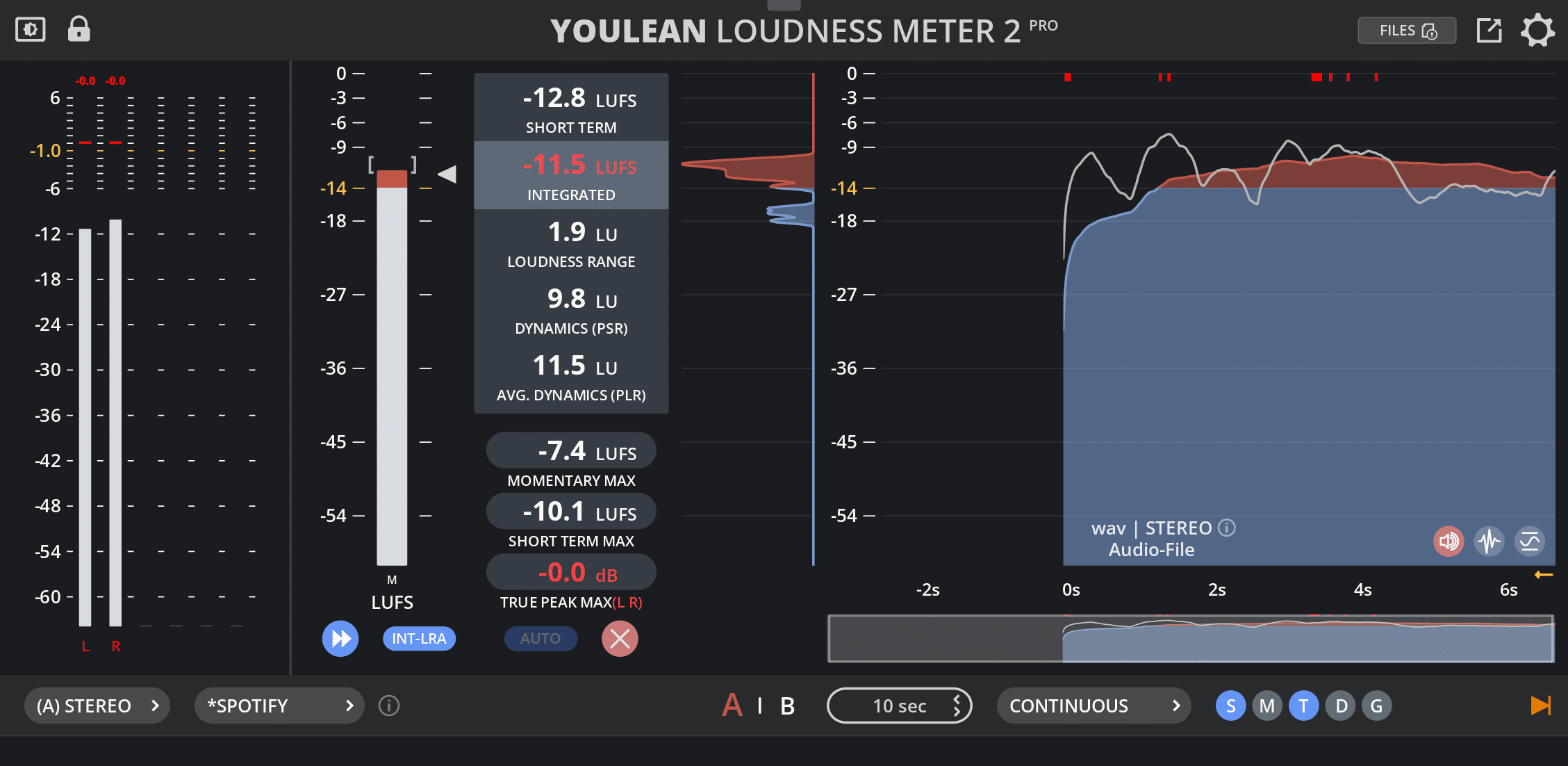
Would be useful to know if other sites like Soundcloud or Reverbnation or even say Bandlab, who offer an online mastering service, also have these limitations. I do not use any online mastering, just my ears and your plugin.
As far as I know, these sites do not use loudness normalization. I will check again just to make sure if something hasn’t changed in the meantime…
Can someone explain why so big hits songs on Youtube are way louder than -14 lufs, some are have -9 lufs. And when i download the song to analyse it, the true peak exceeds 0 db. I’ve try different plugins, Daw, computers, same results. I have to upload my song to Youtube ( -12lufs)and it seems way quieter than these songs
Hey Marc, can you tell me the name of the song on YouTube that is louder than -14 LUFS so I can check this out?
@Julijan and Marc
A video of the song “Floating” by Schoolboy Q registers at -8 to -10 LUFS from YouTube. Compare that to another song, “CrasH”, from his album CrasH Talk, and it is at -13 integrated LUFS. According to this guy (link) ONLY Tidal uses loudness normalization of -14 LUFS, while other DSPs vary in loudness. Can you confirm this Julijan?
Every video is normalized to -14 LUFS these days. Also, almost every platform is using LUFS. That article is a bit outdated.
Would you be able to include Dynamic Range LU recommendations in your list?
I am struggling to find reference material on this.
Great article and plugin I use a lot. Thanks.
This list only includes the official requirements by different platforms. DR is in none of the official requirements, so that’s why I didn’t include it.
Hi Youlean,
first of All THX for your great affordable Plugin. It makes a pretty good job compared to the market leading LU Meters! In times of lots of Virtual Events – do you have any Ideas what Communication Tools like Zoom and Teams (and all the others) do to the incoming signal and there way to the other end?
Martin
Thanks Martin!
I don’t know what they are doing. I will have to check what is going on there.
How to fix heavy compression ??
The only way to fix a heavy compression is to lower the compression in your mix.
@Alex. Use an Expander (the opposite of a compressor). In addition you can also use a transient designer to raise the level of the transients if they still exist on such an overly compressed track!
thank you Julijan….great info & wonderful app / plugin, use it every time ; )…!!!
No problem Cyril! It’s awesome to hear that! 😉
Are there any guidelines for peak (momentary) loudness or loudness range for any of these services?
No. As you can see from the table, there are not even the requirements for short term loudness in most of the presets.
The table provides everything you need to know (and what is recommended).
Good information, but even better is that you started a a blog!
Nevertheless, I still await eagerly your YouTube tutorial videos so I can get the most from your Pro plugin!!
Thanks Federico!
There will be videos too in the future for sure!
What about band camp?
Bandcamp doesn’t do the loudness normalization as far as I know.
I don’t understand why max true peak is at maximum – 1 dB. This makes no sense to me as you just lose the 1 dB of dynamic range or visually your vertical resolution. Lossy compression algorithms may overshoot while encoding/decoding audio but I never saw an overshoot on a compressed – 0.4 dB max true peak signal. – 1 dB limit seems wrong to me. Anyhow if that is the standard I guess I have to accept it.
The reason why there is -1dB true peak requirement is that indeed encoding/decoding audio will overshoot a bit, and limiting to -1dB true peak ensures that you will always be safe from clipping.
Different encoding/decoding algorithms will overshoot more, or less, also compression of the audio will have a huge role too.
I will suggest that you don’t worry much about -1dB threshold since you will indeed lose headroom, but it won’t be that much and the benefits of not clipping are huge!
Just want to supplement the previous answer to the question of recommended peak level -1dB. There are Digital Peaks and True Peaks, where the former applies to your DAW and or other DAW before the file is submitted for distribution.
As soon as the conversion process starts there is a risk of extrapolating adjacent peaks. In practice, the codec tries to redraw the peak curve and a higher True Peak is formed. Don’t know if I have used the correct terminology but that is how I perceive and describe the phenomenon.
My practical advice is to normalize up and down April 0.5-1 dB back and forth a few times and see if the true peak stops shooting over (cheating).
Hello, do you know about normalization for Facebook, Instagram, and Youtube Ads? Is it the same? I need to master a video with Music and Dialogue and I don’t know the Standards
There are no standards for these but I would suggest being at -1 dBTP max or lower.
Thanks Julijan for a great plugin – after the free version I bought the pro – it is worth every Cent.
Can you please explain the difference between Spotify and Spotify Loud.
My last Master was like this:
Momentary Max = -7.95 LUFS
Short Term Max = -9.27 LUFS
Integrated = -12.09 LUFS
Not really suitable for Apple Music or Spotify and many others I guess. So I will redo it an Master an Integrated -14 LUFS….for youTube I just might get away with -12 LUFS.
Thanks again and all the best!
C
Thanks for your support Chassy!
Spotify Loud preset is actually a louder version of the original preset. Spotify Premium users can choose the loud preset which will play audio at -11 LUFS, so this preset will make sure that those people also have a good listening experience.
IMO, if you are mastering for pop, house, etc. this preset should be a better match than the original one.
Wat was the integrated (program loudness) of the mix when normalized to -1 dB peak level?
Thanks for your work and contribution
No problem Pablo! 😉
Excellent work Julijan.
The extras that come with the paid version are more than worth what you charge.
Thanks Roy! 😀
Hey Julijan,
Great list with valuable information. However, it would be good if you could clarify that these are targets for playback normalization. It’s easily interpreted as targets you can use for mixing/mastering. A rock track mastered at -14LUFS will most probably playback softer than for example a -9LUFS mastered track even with normalization turned on.
I think the best advice to give if you want to be loud is to not overcompress OR under compress. Give people a span and let them use their ears to find the target that’s right for their music. For most pop, rock or EDM I wouldn’t go louder than -8LUFS integrated and no softer than -12LUFS. That said, some track sits best at -7LUFS and others at -13. You have to use your ears to win in this game.
You are absolutely right Johannes! There is a lot of confusion about mastering and what LUFS target you should aim for. This will be a subject for a completely different blog post.
I won’t change this article though since these are official recommendations, and in some industries like TV they are pretty important and required by law!
After thinking a bit, I decided to better clarify this, so I have updated the article. Hopefully, this will be better explained now.
Thanks for the suggestions!
I’m not sure what you mean here. If Spotify turns the -9LUFS rock song down to -14LUFS, it won’t be any louder than another song that is mastered at -14LUFS to begin with, right? Are you talking about the “perceived loudness”? Or are you talking about places where there isn’t any normalization? If you could explain what your mean, that would be great!
great stuff, thanks Julijan.
No problem! 🙂
Hi Julijan. Great info and thanks for the YouLean plugin and regular updates.
No problem Ian! 😉
Keep up the good work, looking forward to future blog post.
Thanks Mikal! 😀
Hi Julijan,
I just purchased the Pro version but can’t seem to drag N drop a wav file into the stand alone version. Is this not possible? or am I missing something?
Thanks in advanced.
Thanks for the support! This might be a bug. I will check it out.
BTY I’m on a Windows 10 Pro computer
Thanks. Let’s continue the conversation over the email.
I uninstalled the program and redownloaded the software, installed all works great.
Must have been operator ignorance. LOL
Thanks for your fast response to my message here.
I’ve been using the free version and had to purchase the Pro. Love it!
Thanks again.
What’s better than the Youlean Loudness Meter plug-in? A blog about loudness by the maker himself.
Congratulations on this new endeavor Julijan; one from which, I know, we’re all going to learn so much!
Lic. Ezequiel Morfi | TITANIO
Buenos Aires, Argentina
PS.: would you care to make a proper downloadable PDF file from this whole post? I’d love to distribute it among my students. (If I just give them a link most will simply not go, as you know…).
Thank you so much Morfi!
I won’t be making the PDF since this information will probably change in the future, so it is always best to go to the website to get the most current information.
Hi Julijan, could you make a preset for Netflix spec?
“Average loudness must be -27 LKFS +/- 2 LU dialog-gated. Peaks must not exceed -2db True Peak. Audio should be measured over full program according to ITU-R BS.1770-1 guidelines.”
There is a plan for Netflix preset, however, I did have some issues implementing it, but I hope it will be ready soon.
I asked Netflix why they chose 1770-1 (which doesn’t use gating) and not the current 1770-3 (which does), this is their reply:
“Dialog Intelligence (Dialog Gating) can be added and used in conjunction with any of the 4 standards. It’s most commonly associated with BS.1770-1, as in the Dolby Media Meter implementation. This is why we selected BS.1770-1 when we moved to dialog based measurement.”
As far as I know the Dolby Media Meter is proprietary and discontinued so it seems a curious decision.
Thanks Bill.
of this algorithm referred to as LKFS or LUFS (Loudness Units Relative to Full Scale). Over time, the standard began to apply to pretty much all broadcasted programming, including Netflix and other online distribution platforms. In fact, you’ll now find it on essentially every audio spec sheet out there these days, including other mediums such as broadcast radio, podcasts, and online music services.
Indeed, that is true!
Further to my request for a Netflix preset, I noted that Dolby’s speech gating technology (which Netflix uses along with 1770-1) is free for developers to integrate in their products.
Thanks Bill.
The Netflix preset is coming in the next update!
Hi! Greetings to all! I present my case!
I am working on some videos for Instagram to promote my music! The truth is that I have been testing and the audio is distorted! I use Youlean for the medical and export like this:
Integrated: -19
Loudness Range: 9
Peak Loudness Ratio: 15
Momentary Max: -15
Short Term Max: -17
True Peak Max: -4
If anyone knows how to solve these errors in the
audio of the videos on instagram I would appreciate it, greetings !!
Hi Jesus,
Can you contact me so we can investigate this case: https://youlean.co/contact/
Hi Julijan, I used Loudness Penalty website to know how Spotify would reduce the volume of my song. I’ve found out that it will turn it -7.3db down (the song is -9.1LUFS YouLean and iZotope Insight), I thought it was a bit aggresive, but it became a fact when I tried the website (while playing Spotify) with a song called Let Me Love You (-8.1LUFS YouLean and Insight) and gave me the value of -5.3db for Spotify. I was kinda shocked, well, actually I was more puzzled that shocked, but as far I can’t realize why this happens. It makes no sense to me. Can you please explain why this happens and how the algorithm (Spotify’s) works?
Spotify uses the replay gain algorithm for measuring the loudness currently. This algorithm is a bit different than the ITU-R BS1770 (LUFS). However, they do plan to switch to LUFS algorithm and they have stated on their website to use LUFS as a guide, so you should not worry that much about the loudness penalty since it is a bit misleading in this case.
You can find Spotify’s exact requirements in the table above!
Yes Julijan, but the part of -14LUFS is not true. If I turn Let Me Love You -5.3db down I get -12LUFS(+/-0.5) and if I turn my song -7.3db down I get -16LUFS(+/-0.3), so it’s not soooo similar to the LUFS algorithm.
It is true, and that’s what Spotify recommends. Look here: https://artists.spotify.com/faq/mastering-and-loudness#will-spotify-play-my-track-at-the-level-it's-mastered
Since they are asking for LUFS, you should not use any other measurements as they can switch to LUFS tomorrow if they want. ReplayGain is a bit different and that’s why there are differences. If I have to guess it depends on the frequency content of your song.
Hi, I was just wondering if anyone knows what the recommended LUFS level is for mastering music that is going to be used directly on TV? The genre is Hip-Hop instrumental beats used as background music on TV Shows. (although it could be the same standard for any genre).
I have heard that the TV editors often end up turning down the music they use anyways, so I wonder if it’s even worth it trying to crank and compress the masters to compete with the loudness of today’s big-budget radio artists.
I try to get the Integrated levels on my masters to about -9 to -10LUFS, and the Short Term around -8 to -9LUFS, but sometimes it can be tough to get it sounding right, considering over-compression and dynamics.
If the TV Broadcast levels are usually between -22 to -24 LKFS, then the music is gonna be used at a much lower level anyways. But if the music I give them sounds too quiet compared to other people’s tracks that the Music Supervisors and TV Producers are choosing from, they’re more likely to choose the significantly louder ones instead of mine, because naturally the human ear thinks that louder is better if it’s not distorted or too compressed.
Any insight or info on the recommended TV Broadcast levels would be greatly appreciated!
Thanks,
Joe
Hi,
Do I need to sign up or log in to have my post read and able to be seen? I wrote a post 3-4 days ago, and it still says that my comment is awaiting moderation.
Thank you.
Sorry about that Joe. It seems that I missed your comment. I need to manually approve all comments because of the SPAM.
I will answer you right away!
In your case, you should master that Hip-Hop song like any other Hip-Hop song with a similar style. Since this will be used for TV, you can have a bit more dynamics, however, I don’t recommend to add too much dynamics unless your song is a show major theme since it could collide with the dialog. You should check how to deliver the audio for your TV station. In most cases, your country regulations apply so you will need to normalize audio to -23LUFS for Europe or -24LUFS for the USA for example. If that is the case, there is no need to worry about sounding quieter than the competition since everybody will be around -23LUFS. In that case, more dynamics can actually be a benefit!
Hi Julijan,
No problem. Thank you for your reply. Ok, sounds good. I will keep that in mind.
Yes, there is certainly quite a bit of difference between -9 to -10 LUFS, and -24 Broadcast.
If anyone else has any input or experience with mastering levels for TV, I would love to hear about it. And if not, best of luck!
Thank you,
Joe
No problem Joe. If I can help you more, let me know!
Do you have a recommendation for Instagram?
Hey Dan,
Instagram does not normalize the audio content, but you should always be at least -1 dB true peak or less to avoid the codec distortions. (I would go -2 dB true peak max)
Thank you very much for this info. Ive been looking all over the place for Spotify specs and there is a lot of misinformation out there. I was wondering if you have any recommendations for uploading in VIMEO, I believe they offer better Quality of sound but they don’t have any info on that. Thank you very much!!
Greetings
Hi Fran, you can find Vimeo guidelines here: https://vimeo.com/help/compression
Vimeo guidelines in the link are not loudness, just preferred sample and data rates. I, too, am struggling to find a suggested or preferred loudness standard for that platform. According to support, there isn’t one; the only recommendation I’ve been given is to not exceed 0dBfs (duh). Any suggestions?
I would actually suggest not to exceed -1dBTP. As for other measurements, it would be good to compare your content to other popular content in the same genre/style and get understandings of what you should aim for.
What other social media services? Are they all the same?
Facebook, Instagram, etc? -14?
These services do not use normalization at this point. You should keep a true peak at -1.0 dB or lower for all services though.
I just wanna thank you man… I searched a lot for this info and you was very clear with this technical stuff… THANKS!
Awesome! No problem.
Hi there, definitely felt in love with the meter, a very good piece of plug in!
Just want to ask couple of questions:
-does bandcamp lower loudness?
-following your data provided, can we have a dedicated mastering for Spotify/youtube plat, a dedicated mastering for Itunes and a dedicated masteting for online shop (like perhaps bandcamp?)
Just want to avoid creating thousands mastering for each individual store!
Thanks
Thanks Stefano!
Bandcamp doesn’t do the loudness normalization.
It is best to see what the others do in the similar genre for loudness. I would only suggest to always be below -1dBTP.
Hi, I tend to master for tiktok as I do for instagram, around -14 LFS, but when I open tiktok the tracks seem A LOT louder. Any knowledge about their audio compression/loudness? THANKS!!
I don’t know if they are doing something. I will have to check!
Exactly. TikTok compresses the hell out of the audio.
Hi Julijan!
Love this plug! Absolutely love it! Have tried several but this is it!
The only thing that I would like to have clearified is regarding your DR-meter. You write somewhere on this site that the algorithm is built upon PSR but enhanced… something like that. My question is: Could you tell me what the difference would be in numbers compared to Dynameter by Meterplugs? Dynameter uses PSR and lets say I would aim for 10 LU DR on Dynameter, would Youlean DR-meter show 10 LU then as well? Or is the number offset because of your algorithm?
Thanks and keep it up!
Thanks Marcus!
My plugin more quickly reacts to dynamics compared to Dynameter. The values should be roughly the same.
Just bought your PRO version — really awesome! A tiny feature suggestion (or maybe this feature is in front of my face and I’m not seeing it): after analyzing a file I would like to be able to close the file. At present when I analyze a file and decide I need to edit it further, Youlean keeps the file handle open and I can’t edit it. I have to analyze some OTHER file or close the program altogether. Thanks!
Thank you for the support! I will fix that in the next update!
For me a Twitch Profile would be nice because in my opinion many of this streams are not loud enough. I measured -30 LUFS integrated for many streamers… A Twitch Profile could help them …
Indeed, I might add this in the future.
I completely agree with this, if possible! I purchased your Pro version of Youlean just for my Twitch channel to try to get my audio at the correct levels, but I have no actual idea what those should be for voice / game audio / music, etc. Right now I’m aiming for -18 for voice and -28 for game / music audio. I’m still testing and tweaking but at the moment these seem okay-ish. D:
This is an incredibly helpful resource – thanks for consolidating all this information.
I do have a question, though. The column under film, tv, gaming, is confusing because they are all actually for TV/Broadcast and the last two for Sony I’m assuming is game-related. But what about Theatrical specs? It would be helpful to know that as well. Thank you!
Thanks. These are only the official recommendations so there might be missing some.
Newb question ahead… do audiobooks (eg Audible) have a named loudness standard? I know they reject files that don’t meet requirements but not sure if the ‘requirements’ are defined as a standard.
The Audible is not yet supported. They do have their requirements and you can look it up here: https://www.acx.com/help/acx-audio-submission-requirements/201456300
Sorry but this advice will ensure that your music does NOT compete on Spotify… -14 LUFS is a target LISTENING volume, and not a target mastering volume. Master a song at -14 LUFS, and the same song at -8 LUFS, and upload to Spotify — the -8 LUFS master will feel bigger and louder, because the RMS volume is higher, and the perceived loudness is greater. -14 was never a recommended mastering volume, and will likely never be especially as applied to modern pop/rock/hip hop/RnB/dance/etc. Please update this article, as it is anyone who takes the advice within will end up with an album that sounds quiet in a streaming playlist!
That’s unfortunately not true. If you master a song at -14 LUFS, your audio will have the same perceived loudness as any other different song. You can master at -14 LUFS and have more or less compressed audio, that is what you can choose, but it won’t affect the perceived loudness at all, it will just affect the feel of a song. For example, EDM needs a more compressed master, and Jazz does not.
BTW, some streaming services can reject your songs if you are not close to the target too.
Hi! What about mixing a scene for a videoclip (with sound design and no music). What level do you think would be acurate for youtube for example? And what about dynamic range in this case? Thank you for your work!
Hi, read more about that here: https://youlean.co/how-to-edit-a-video-to-achieve-good-audio-loudness-on-youtube/
Hi,
I know that these days it’s all about steaming. However for a few projects I’m working on, I’ve been asked to prepare tracks for physical media.
I’m trying to make a few custom presets, one for Mastering for a CD, for a Cassette, and finally one for a Vinyl release.
Do you have any recommendation?
Thanks
You will have to check the similar tracks and create the presets based on that.
Hi Julian, do you know where I can find best practices for mixing dialogue levels for EBU R128. Do I have to level the dialogue to a momentary level of -23? or do I just calibrate my room and have the dialogue sit where ever it sounds good?
Thanks, can’t seem to find any of this info any where
Why don’t you use dialog gated measurements?
I’m measuring spotify with the normalization of to understand how loud the musics are uploaded and most of then is over 12LUFS, some of them is closer to 9 LUFS , different styles of music, and most of the songs are clipping in the meter, from Michael Jackson to Diana Krall.
If the normalization is turned on in Spotify, that shouldn’t be the case. Can you check that out?
Hi, I always read about the matter referring to a song or a track. My doubt is how Spotify treats a whole album? Do they measure the integrated LUFS of the whole album or the integrated LUFS of the loudest song on the album? Thanks
Why do you worry about that?
ACX requirements are as follows:
Each file must measure between -23dB and -18dB RMS.
Each file must have peak values no higher than -3dB.
Each file must have a noise floor no higher than -60dB RMS.
If I wanted to set my Youlean paid version to a new preset for ACX, what settings should I change? I’m new to this and do not see an RMS or even specifically dBs beyond the True Peak analyzer.
Unfortunately, Youlean Loudness Meter does not measure RMS currently.