Here you will find a step-by-step guide on how to install Youlean Loudness Meter.
This explanation works for both, the FREE and the PRO version, so let’s get started.
- The installer is the same for the FREE and the PRO version so in both cases you need to visit the Download page first.
- Depending on the system you use, you will choose Windows or MAC installer.
Windows
1. Click ‘Download for Windows’ button.
2. Unarchive the .zip file. > Double-click the .exe file to begin the installation.
3. Click ‘Next’.
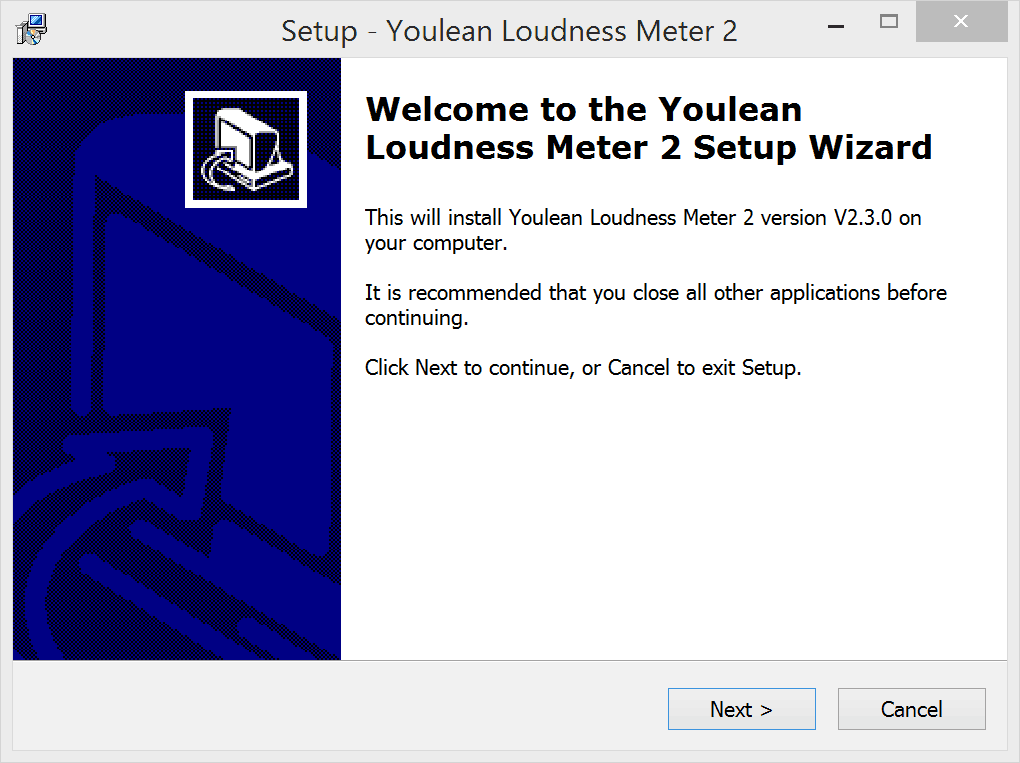
4. Select the components to be installed > Click ‘Next’.
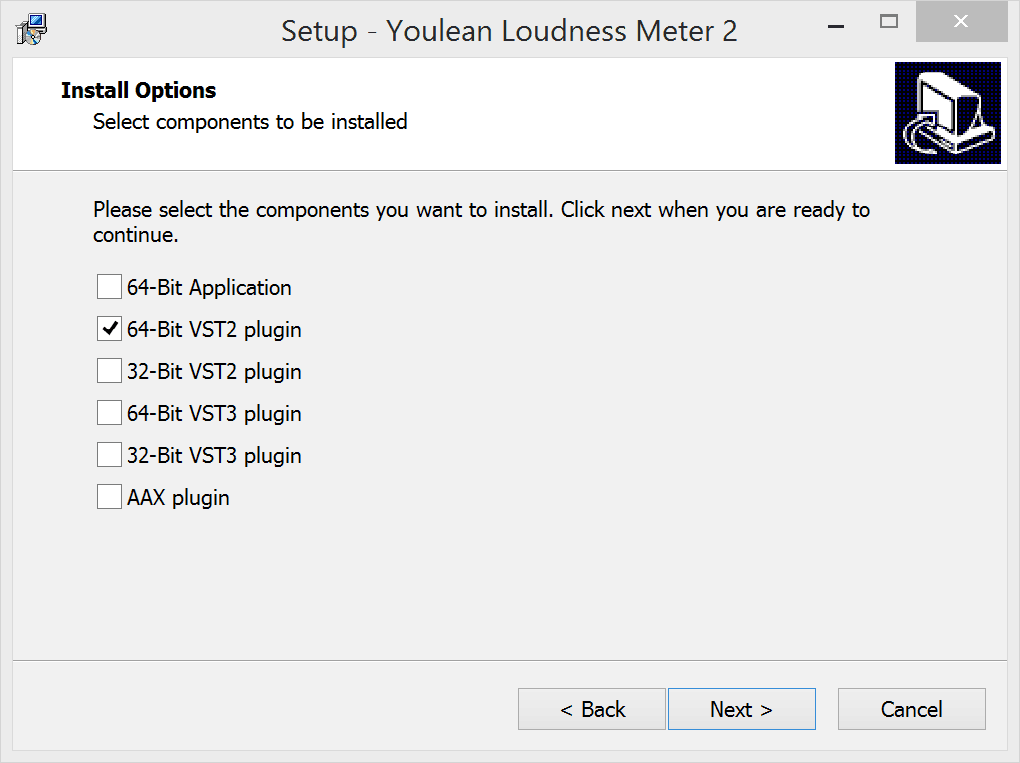
5. Select a folder in which to install each individual plugin component > Click ‘Next’.
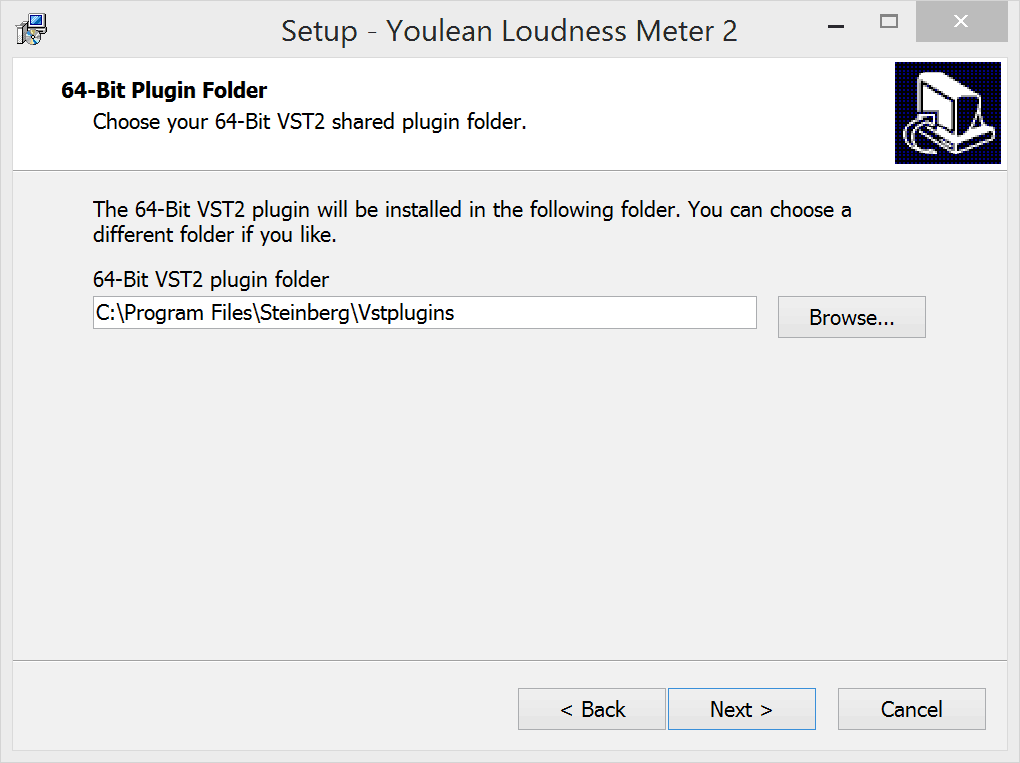
6. Click ‘Install’.
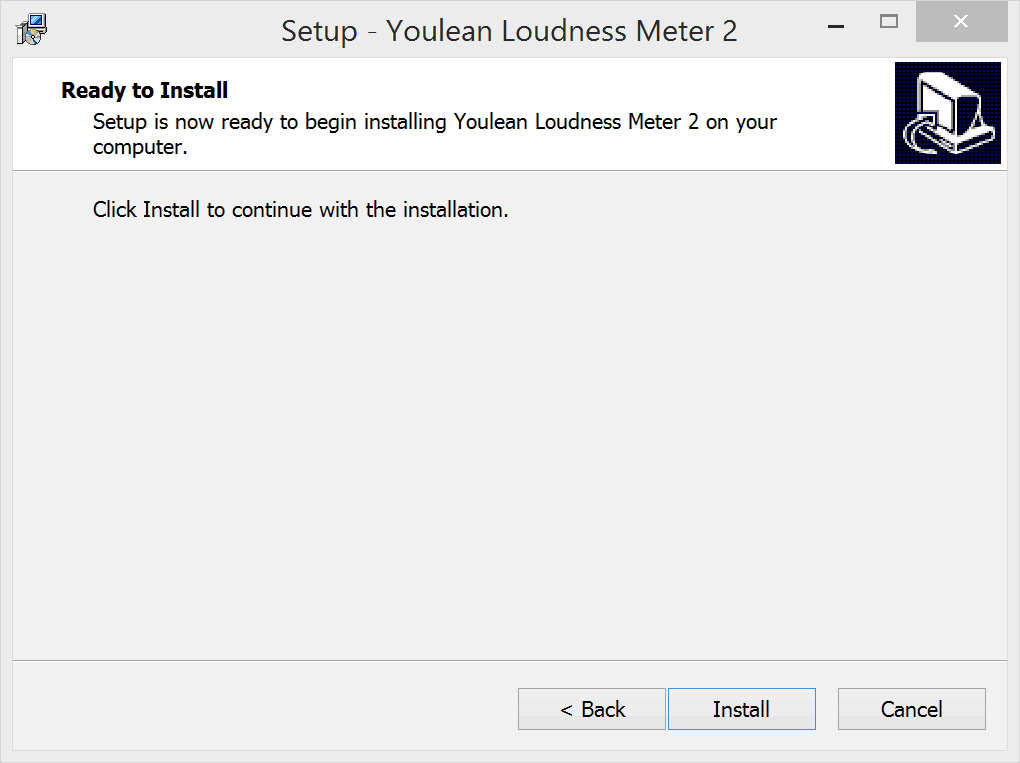
7. Click ‘Finish’.
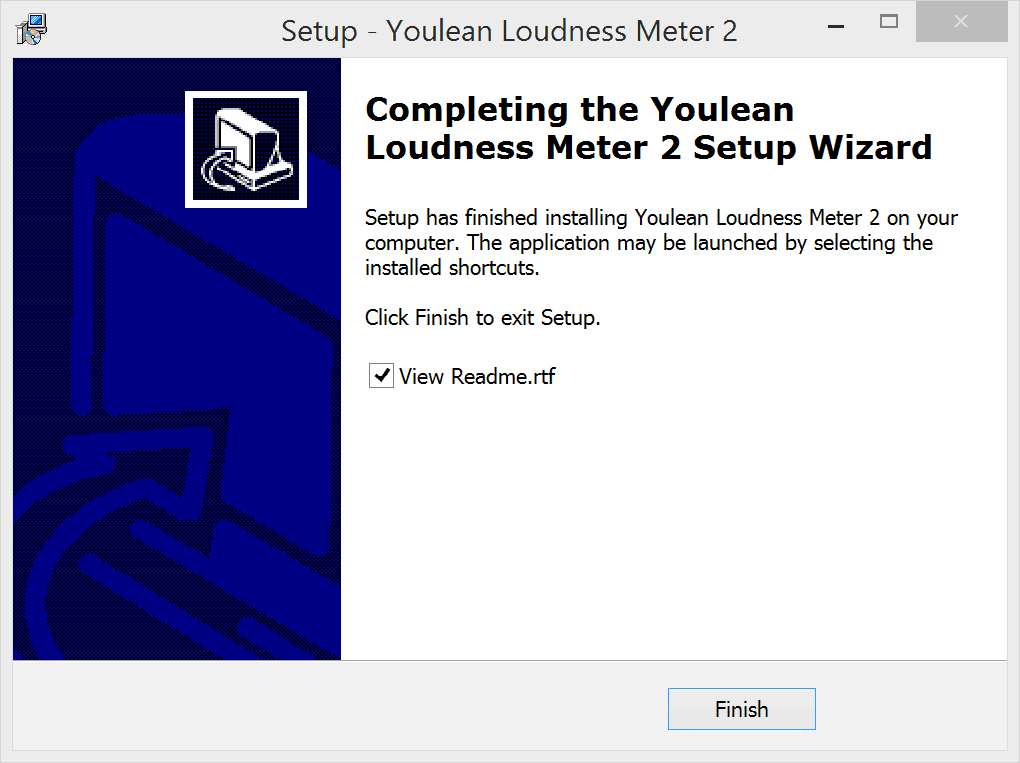
The free version of your software is now ready to use within your DAW.
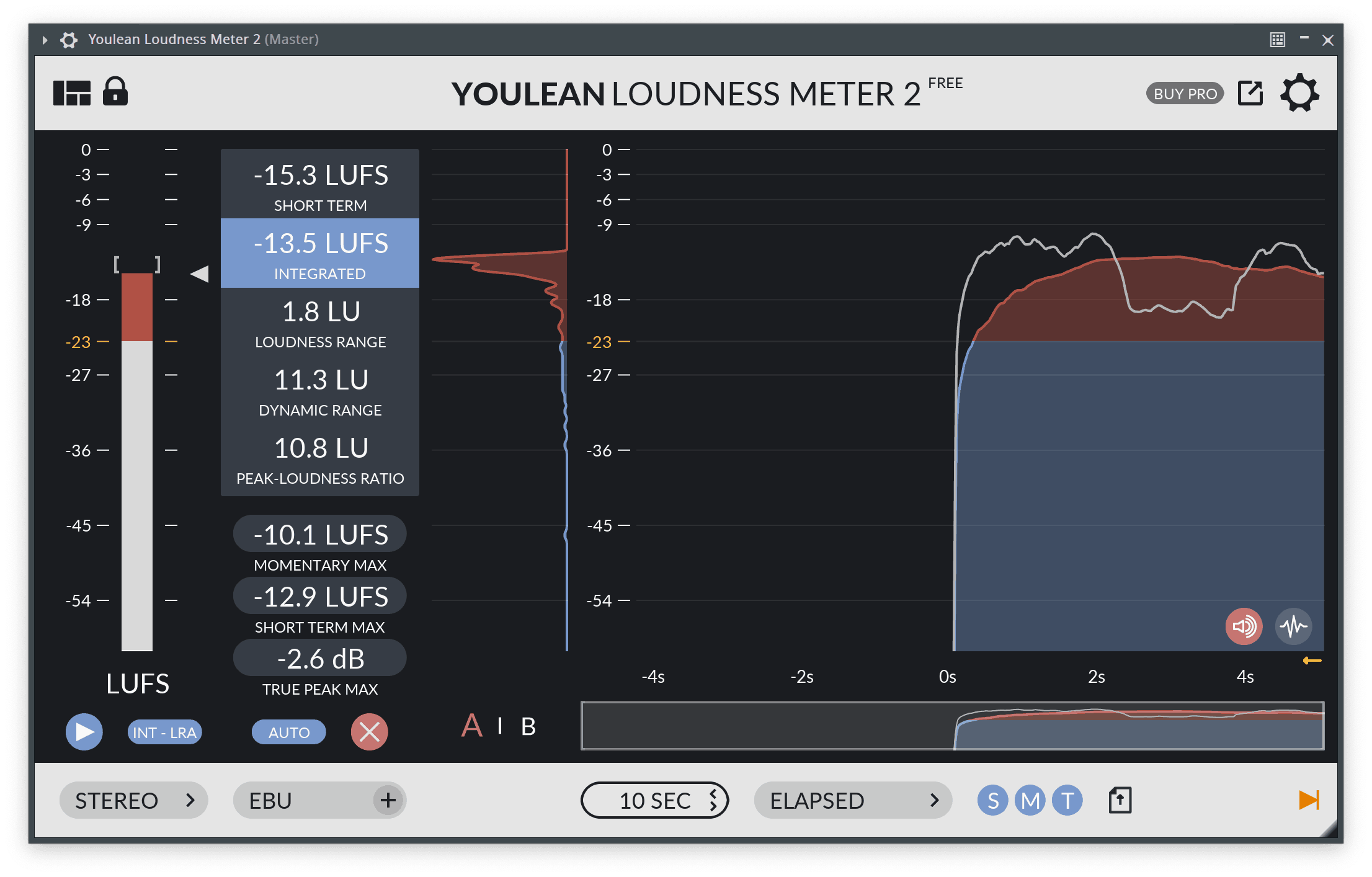
Now, if you want to unlock the PRO version, you will need to click the BUY PRO button within the plugin or on the website youlean.co. Then, you will be redirected to the shopping cart.
After the purchase, you will receive 2 emails after which you will need to follow these steps:
- Open Youlean Loudness Meter plugin FREE version.
2. Open the padlock icon on the top left of the plugin and copy and paste your email and serial number that you have received via email.
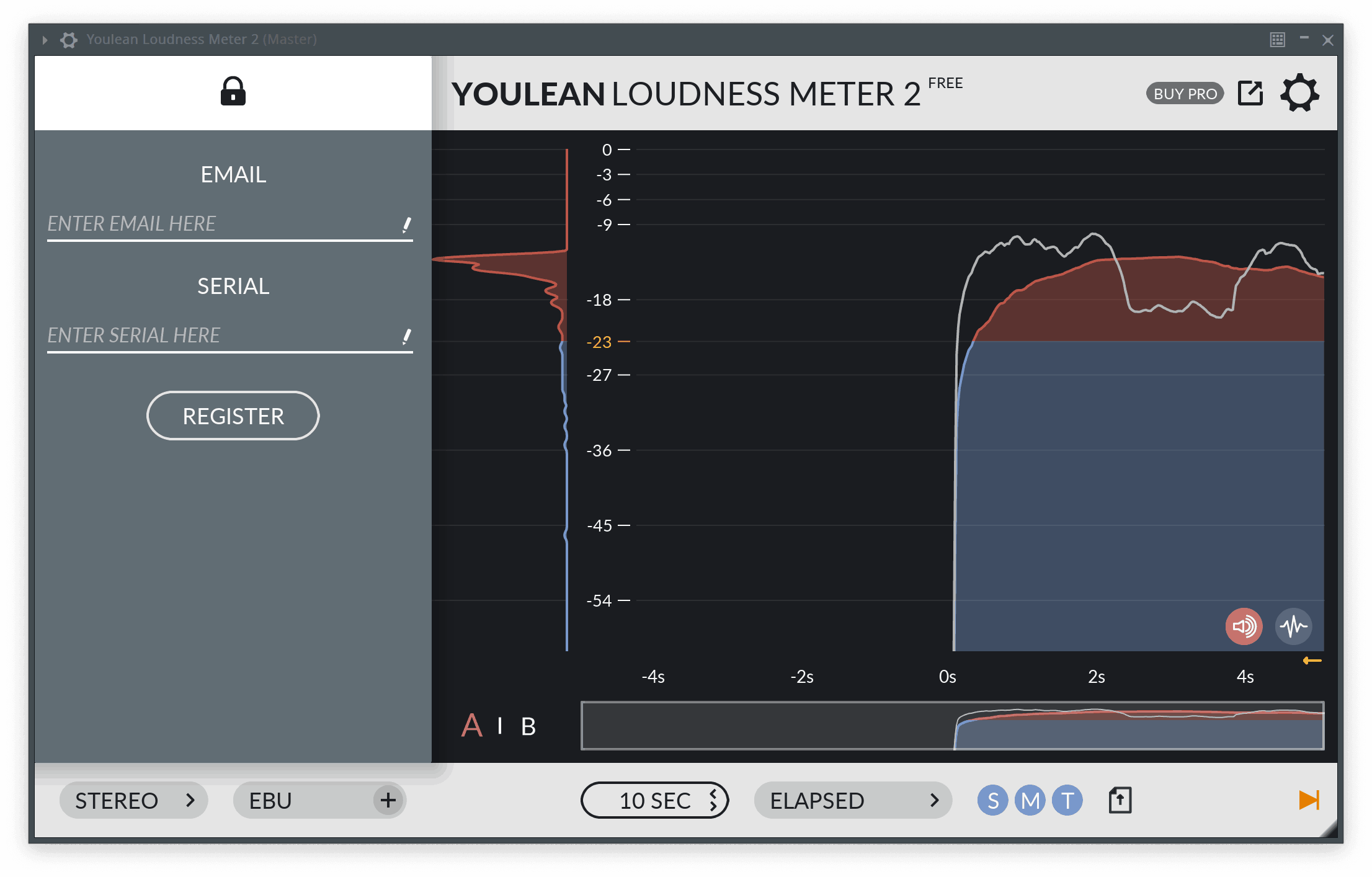
3. Click the REGISTER button.
4. Reload the plugin to fully activate it.
MAC
1. Click ‘Download for macOS’ button.
2. Unarchive the .zip file > Double-click the .pkg file to begin the installation.
3. Click ‘Continue’.
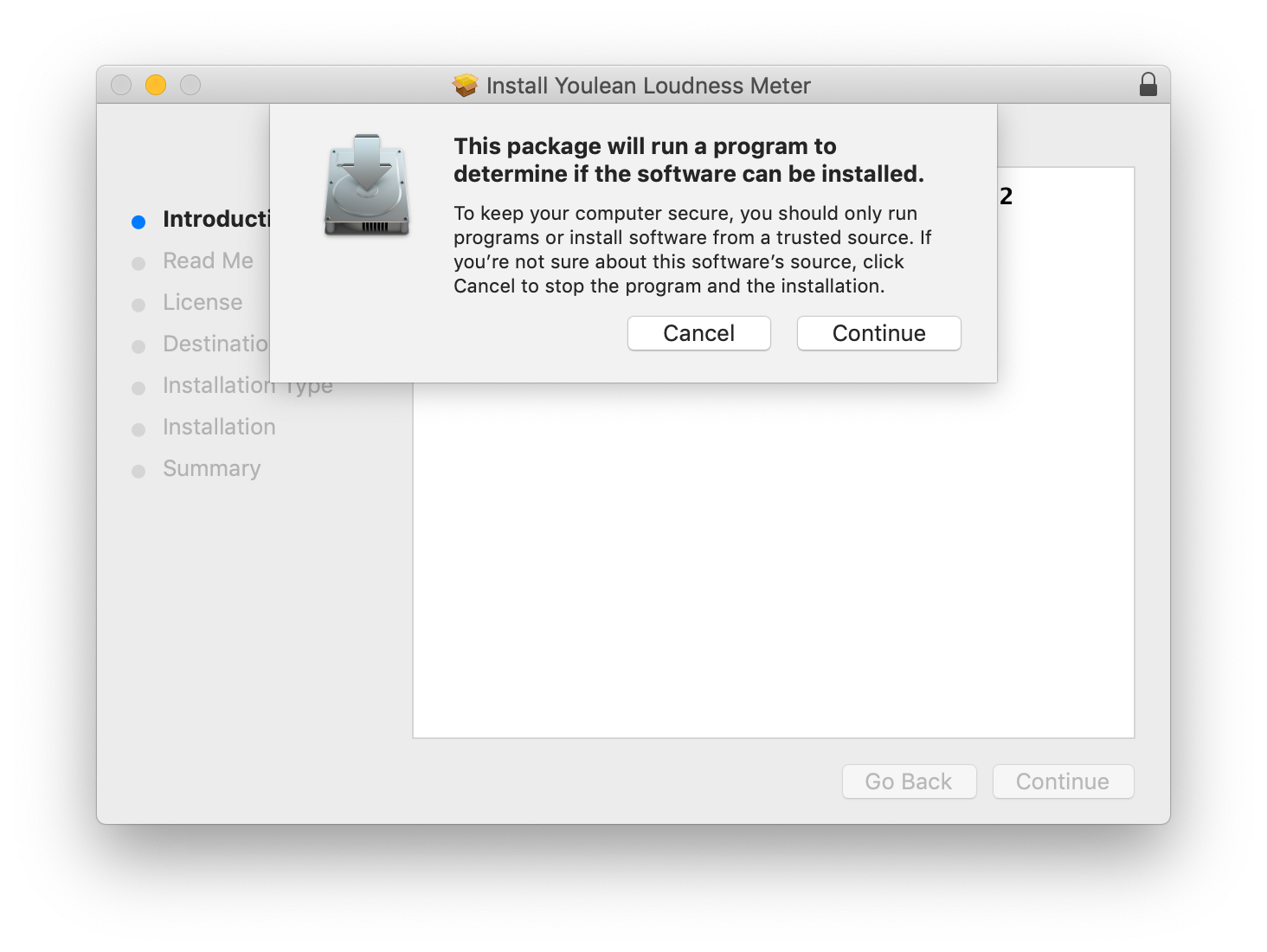
4. Click ‘OK’.
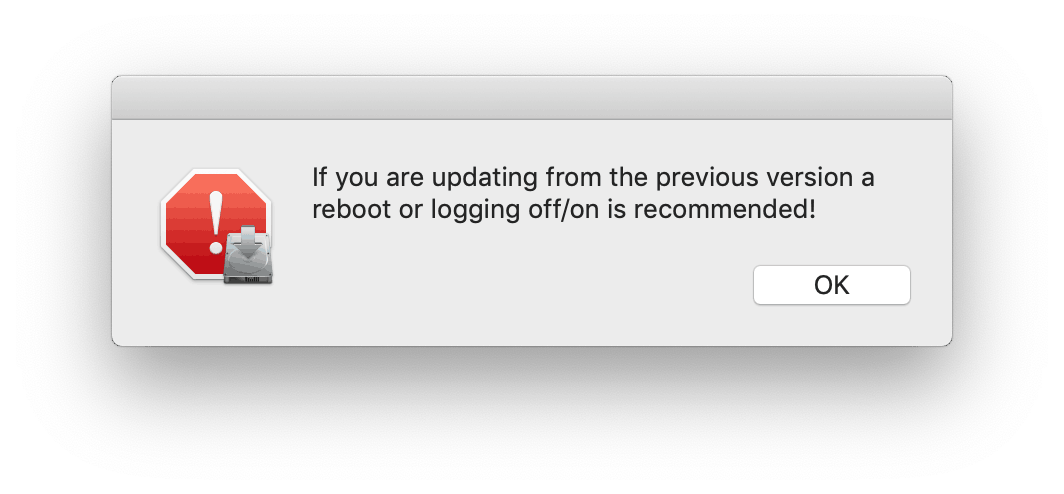
5. Click ‘Continue’.
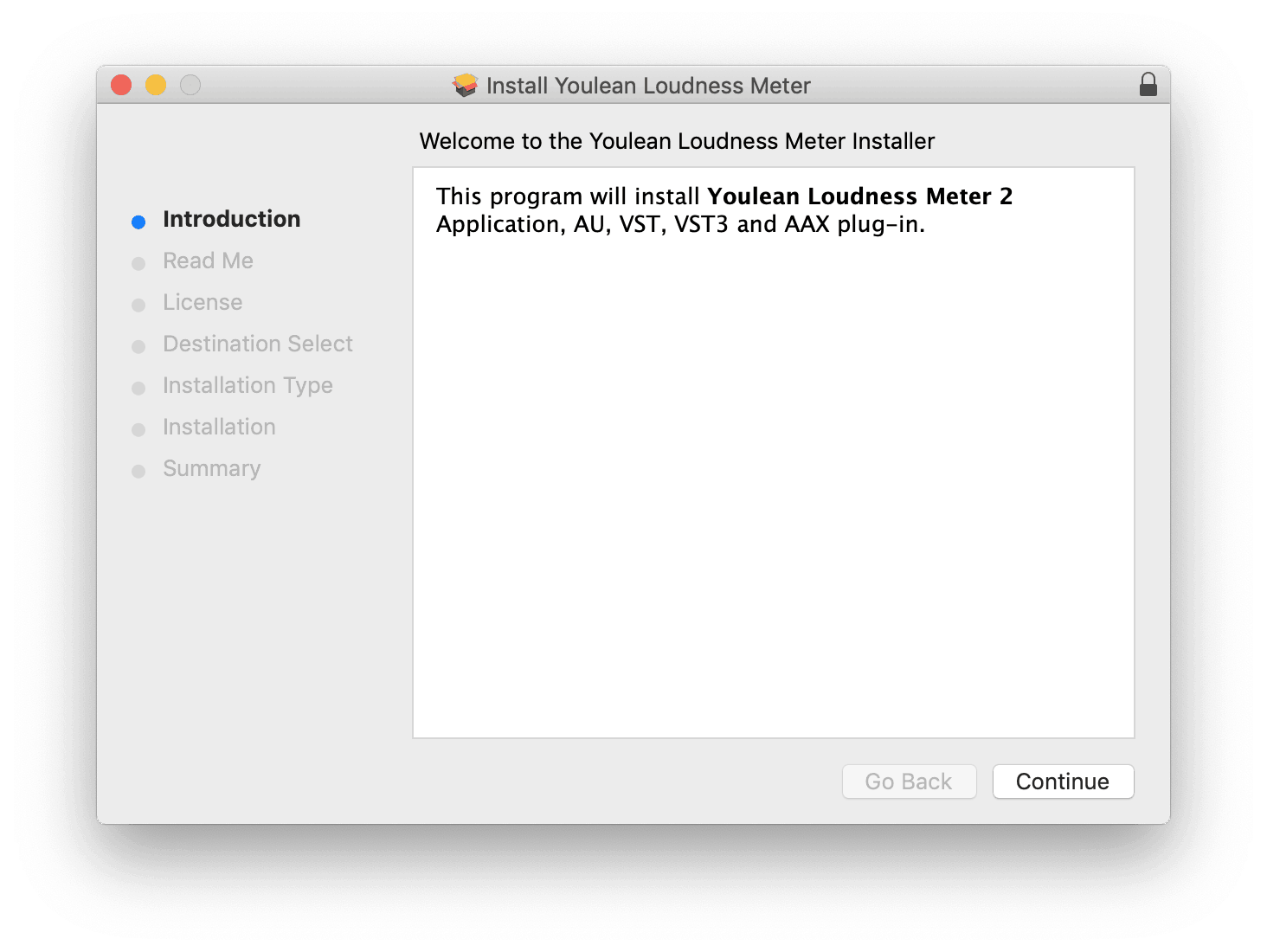
6. Click ‘Continue’.
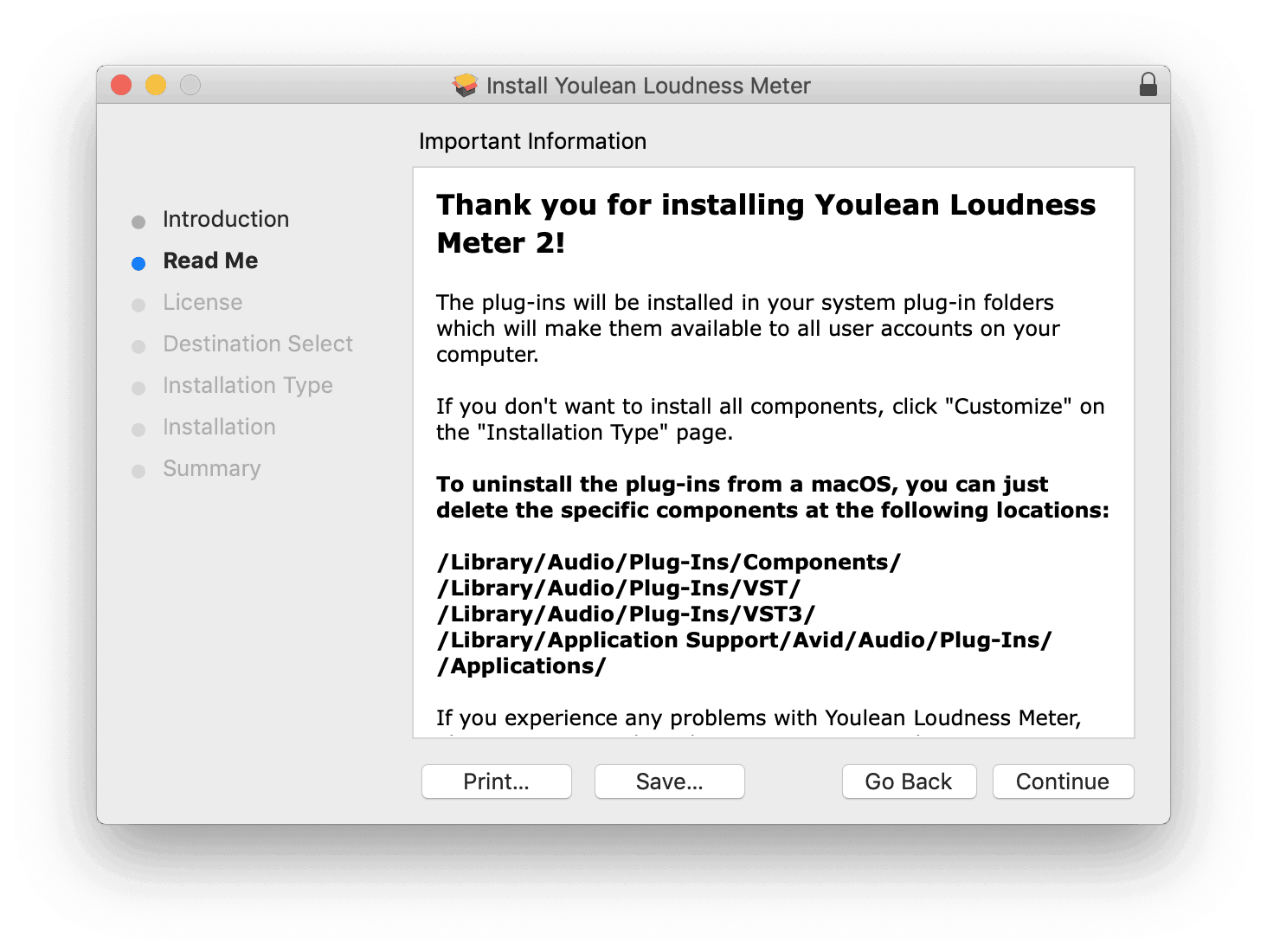
7. Click ‘Continue’.
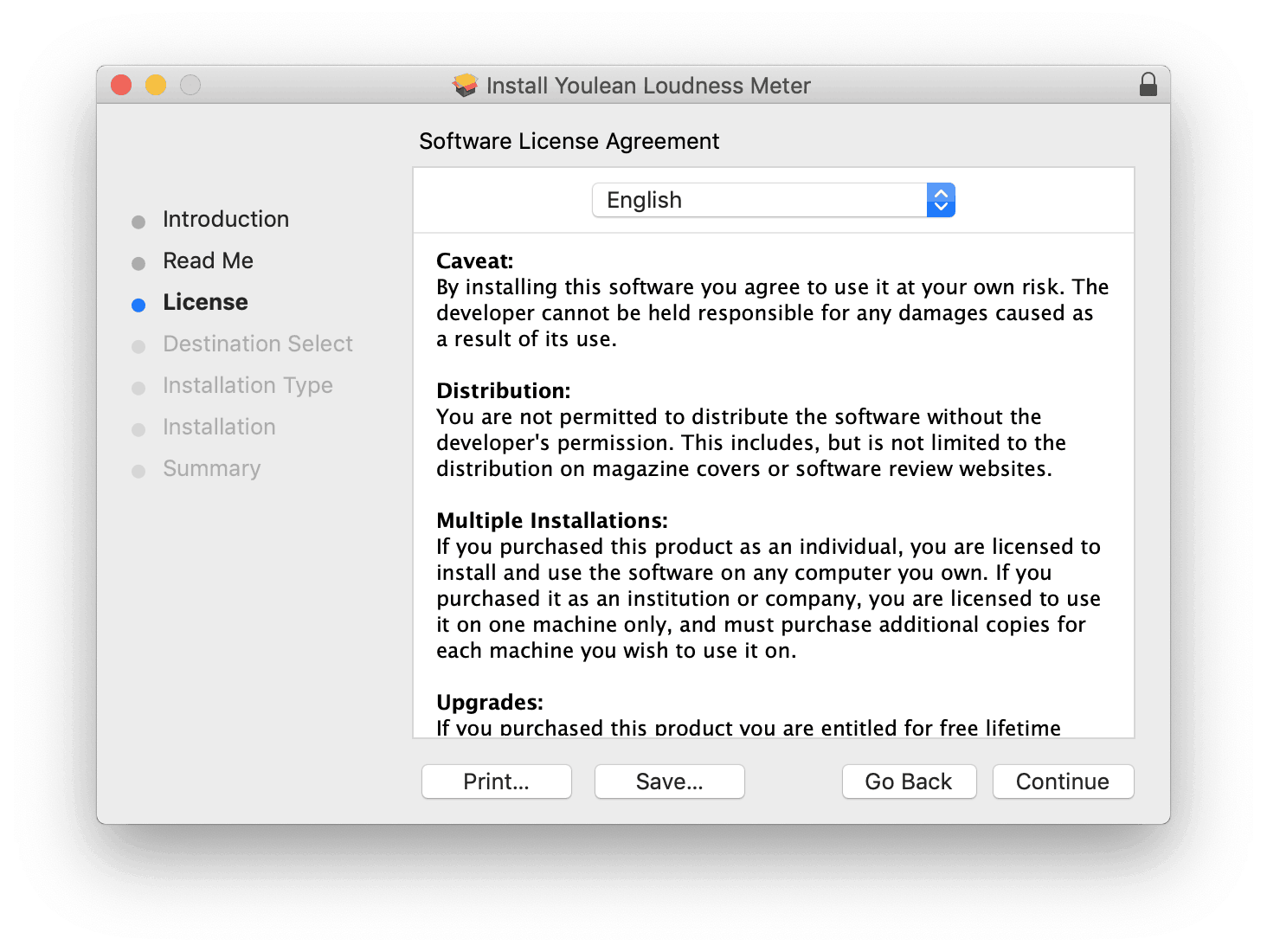
8. Click ‘Agree’.
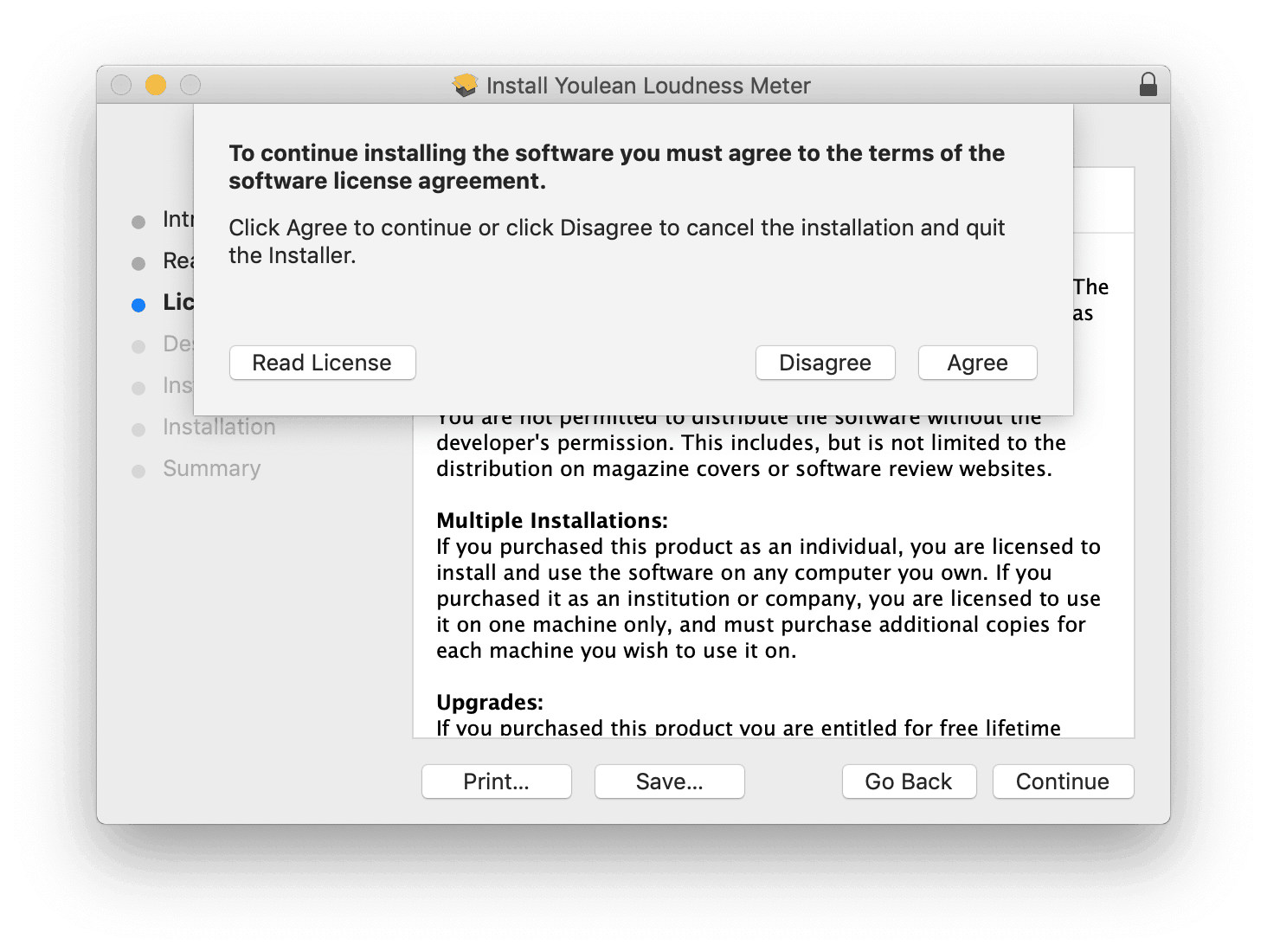
9. Select the disk destination > Click ‘Continue’.
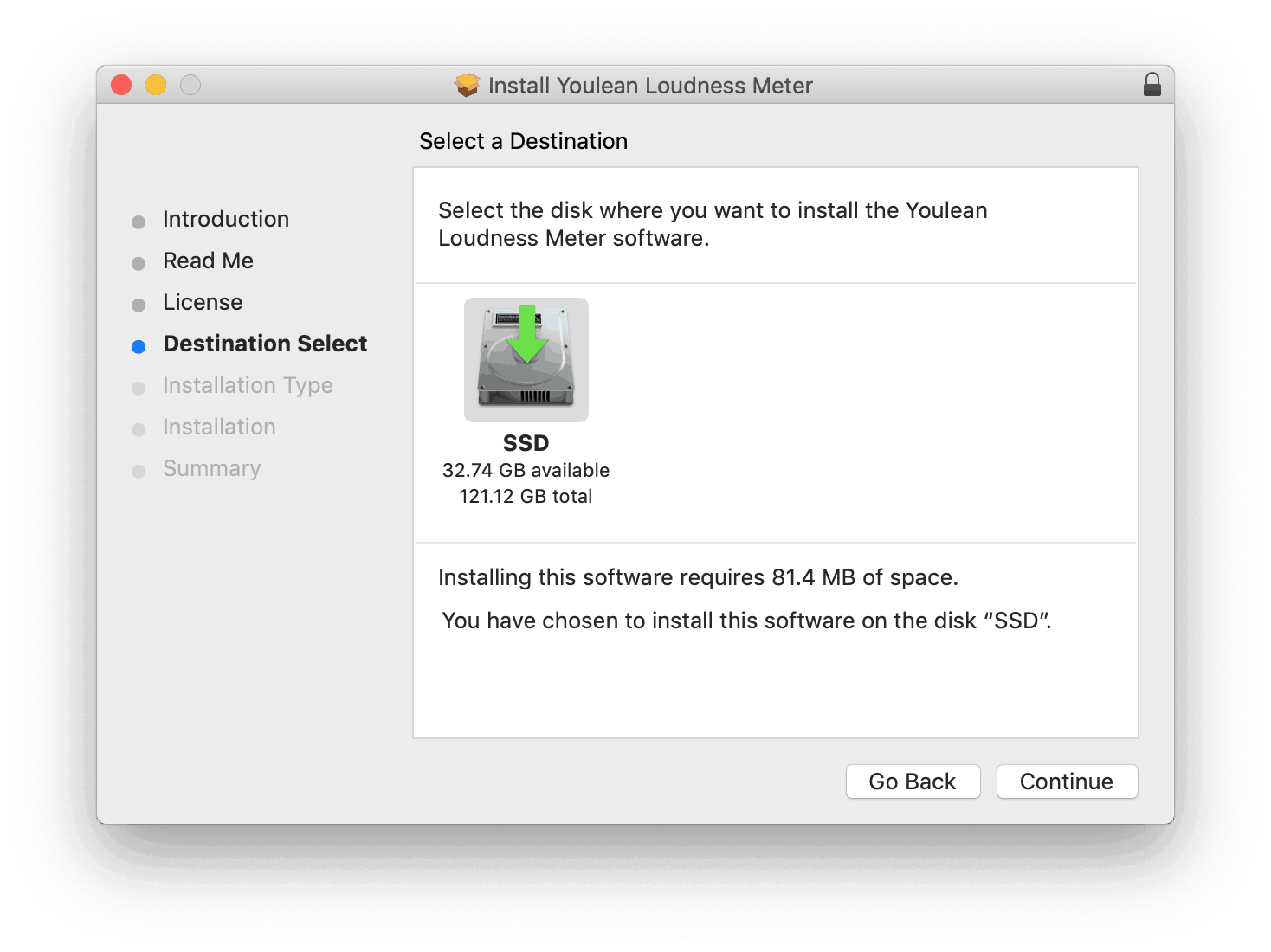
10. Click ‘Install’.
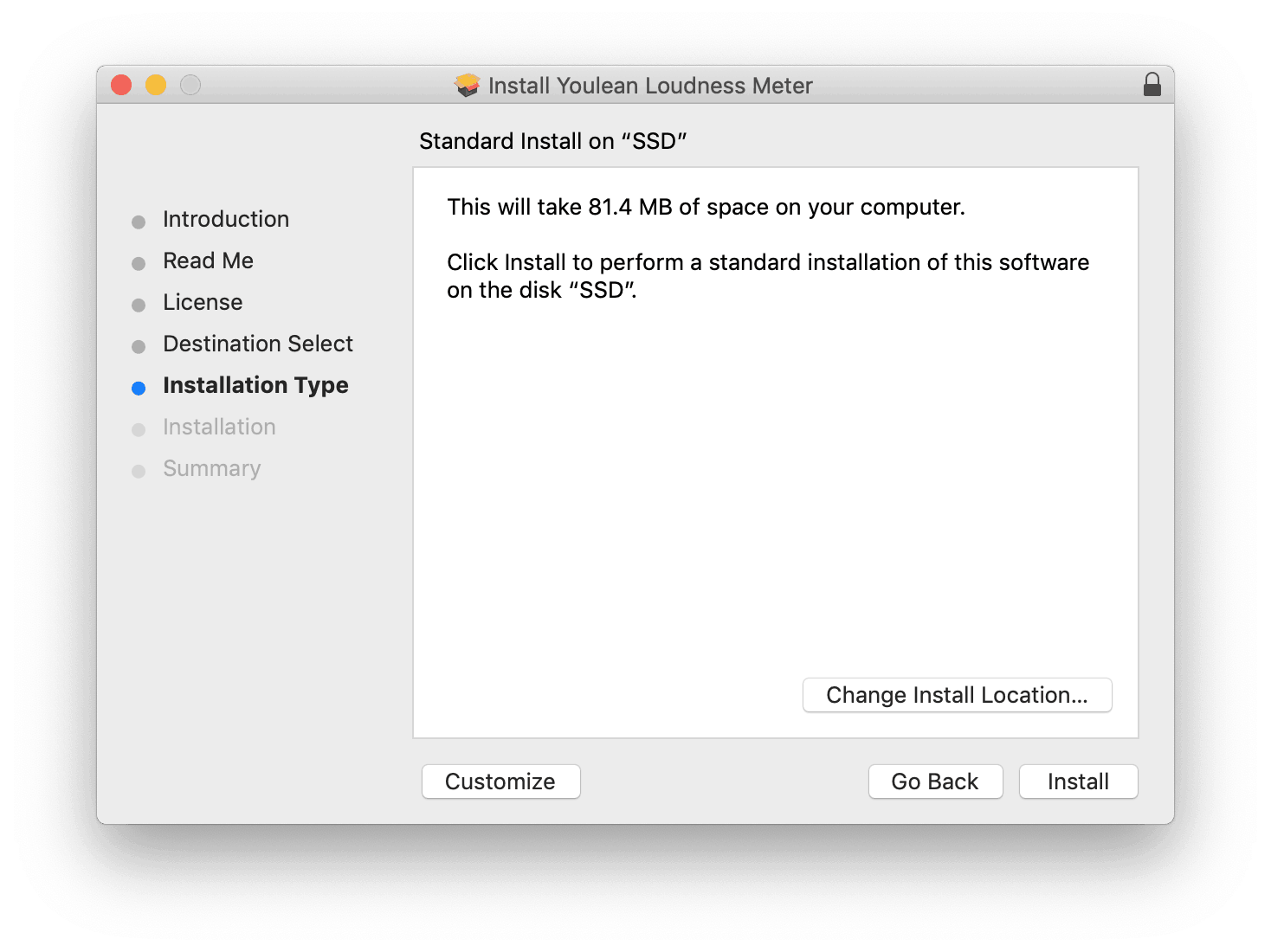
11. Enter your computer username and password > Click ‘Install Software’.
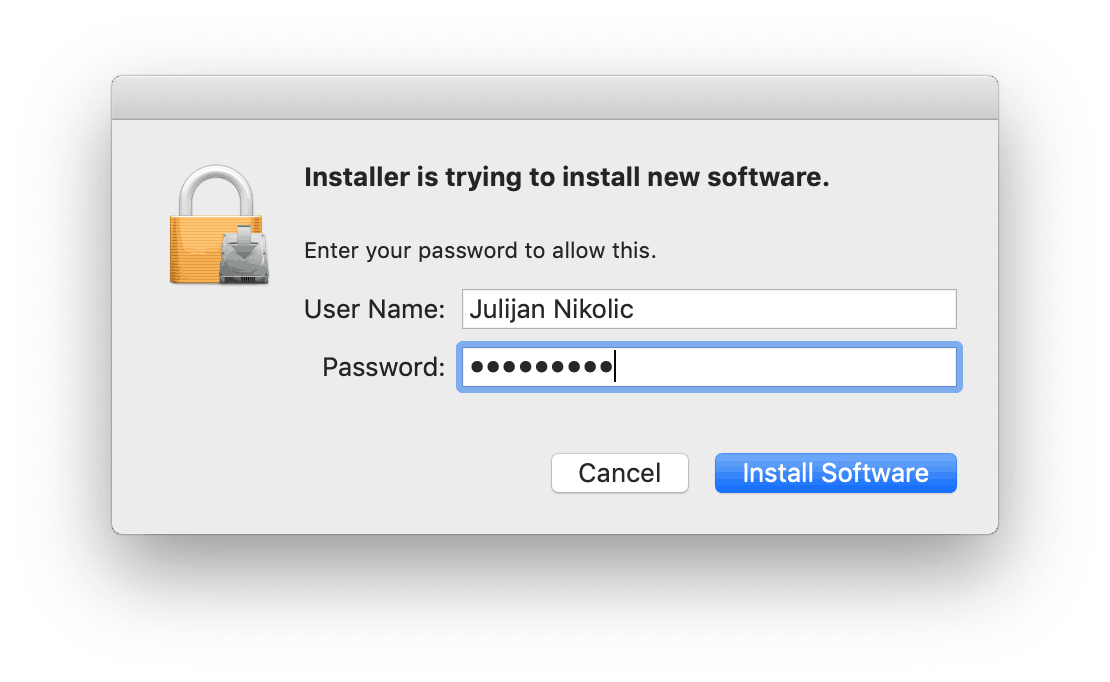
12. Click ‘Close’.
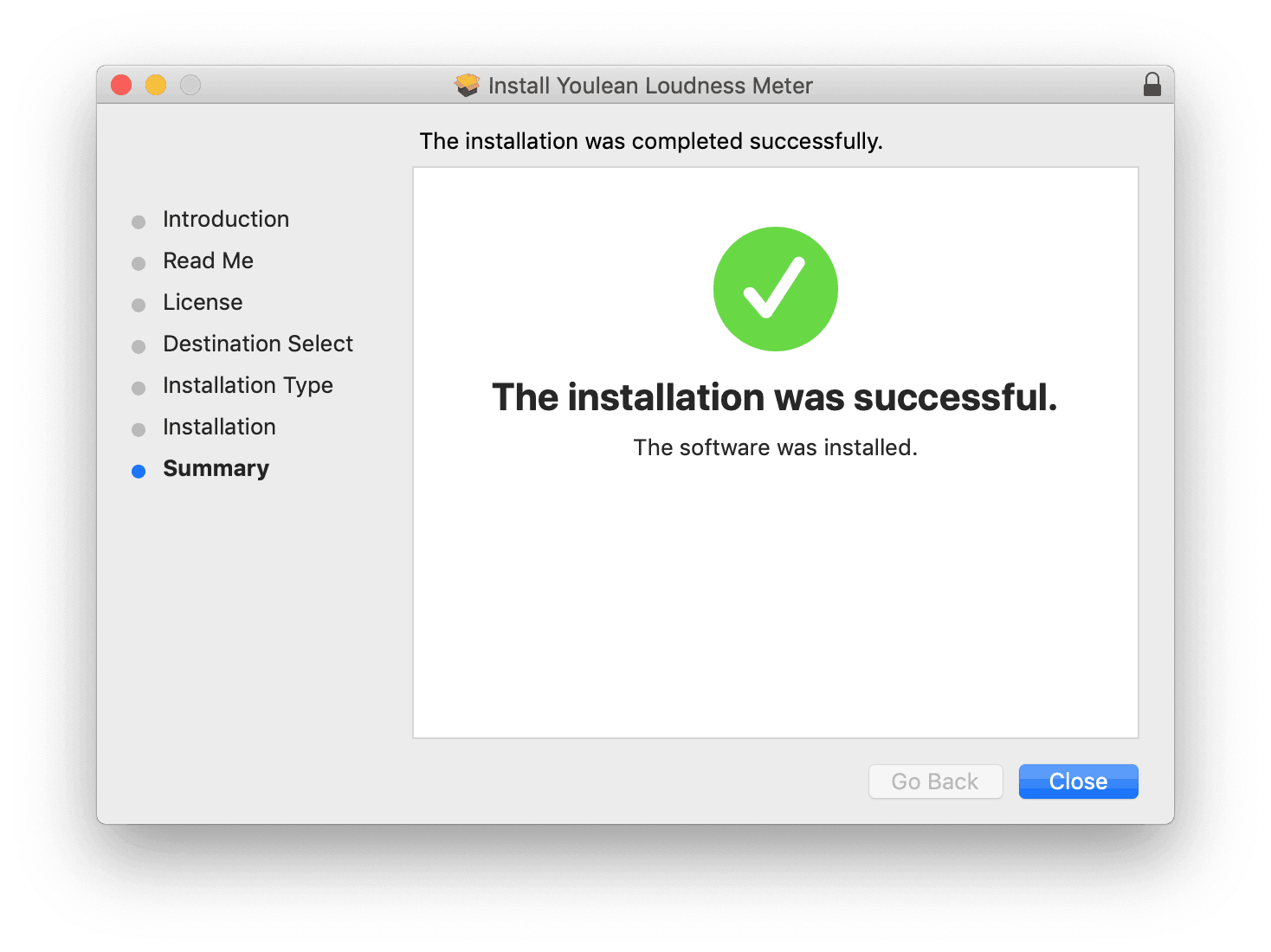
The free version of your software is now ready to use within your DAW.
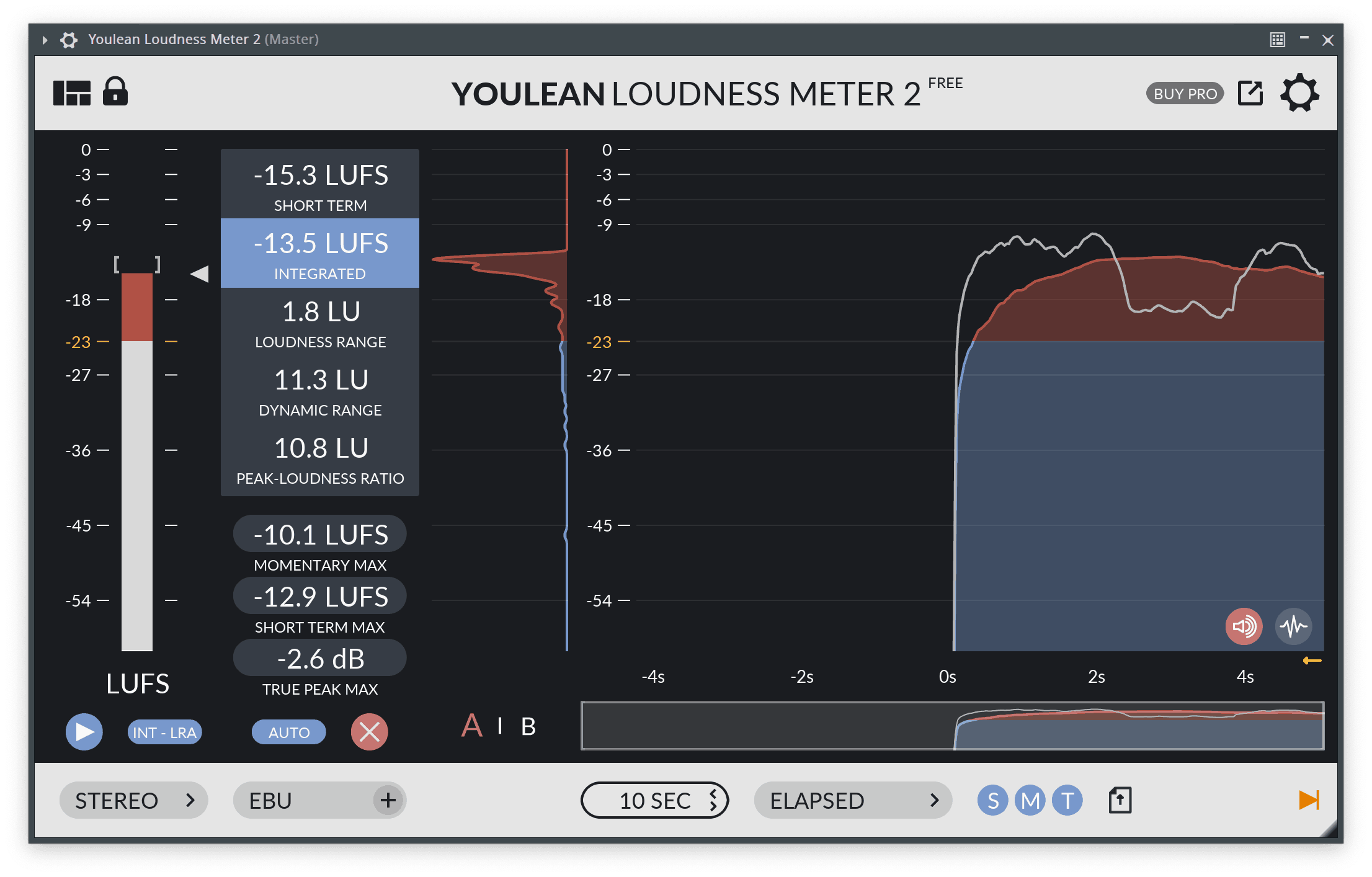
Now, if you want to unlock the PRO version, you will need to click the BUY PRO button within the plugin or on the website youlean.co. You will be redirected to the shopping cart.
After the purchase, you will receive 2 emails after which you will need to follow these steps:
1. Open Youlean Loudness Meter plugin FREE version.
2. Open the padlock icon on the top left of the plugin and copy and paste your email and serial number that you have received via email.
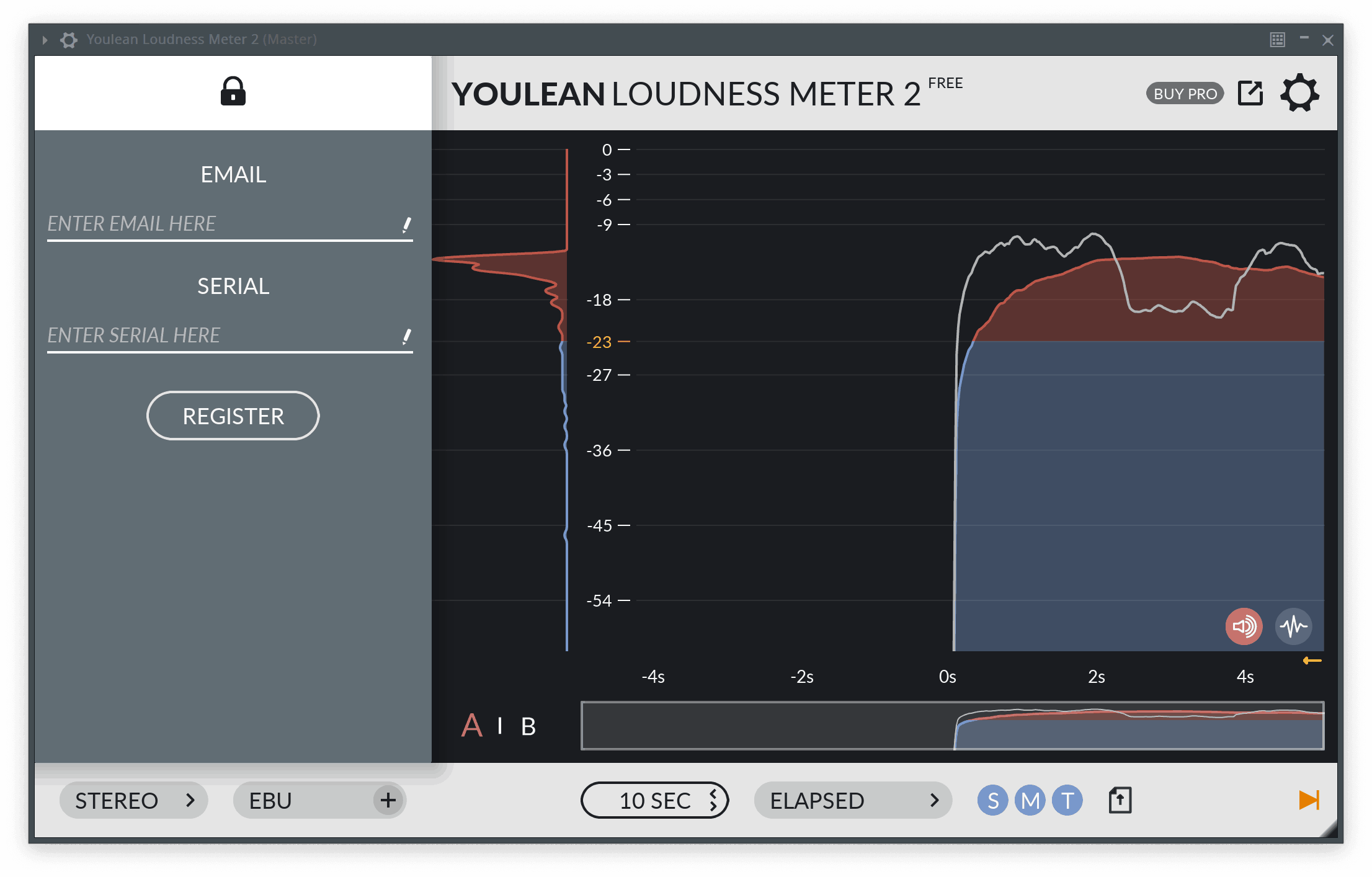
3. Click the REGISTER button.
4. Reload the plugin to fully activate it.
And that’s it.
You are ready to use Youlean Loudness Meter.

How do I access the meter inside protools? Can’t find it anywhere in the plugins list and I’m losing my mind
Hi Nick,
Sorry for the issue. Please try finishing this test and it will give you the correct version for your system. https://youlean.co/youlean-loudness-meter-system-compatibility-test/
Also, please use the installer since manual copy could be an issue, and if you are on macOS, you will need to log off or reboot the mac after the installation.
this test isnt working for my computer. Anyone else having this issue?
What exactly is not working for you, Mario?
Me he descargado la version gratuita para windows , y puedo abroir el programa pero no dentro de Ableton Live 9, alguna razon por la cual no pueda utilizarlo, no puedo reproducir nada , parece como si no estuviera vinculado. Ayudenme porfavor.
Hi Alvaro, please try first checking if your system is supported by doing this test: https://youlean.co/youlean-loudness-meter-system-compatibility-test/
Me pasó igual Alvaro, pero en fl studio, lo pongo en el master y no se ve nada. Pudiste solucionarlo?
Looked through your site and see no mention of any difference between free or purchasing. Are there limitations without activation?
Yes, some features are locked in the free version. Just try it out, and you will see. It might be that the free version is all you need.
You can see here what are the PRO features: https://youlean.co/youlean-loudness-meter-why-upgrade-to-pro/
Hello,
after installation the free loudness meter plugin on my logic pro x v10.4.8, i can´t see the plugin on the plugin menu from logic.
On Wavelab, i can see your plugin (VST and VST3).
You have any idea ?
Please reboot the mac and it will show up.
I cannot find youlean in fl after installing it. Why?
You will need to rescan for the new plugins in order to show up. Also, make sure to make it favorite in order to show up in the plugin list.
Hi! I updated my SO and lost my serial number for your plugin. Is there any way you can send it to me? I think I’ve erased the email too..
Please contact me here in order to solve the issue: https://youlean.co/contact/
Hy there !
I downloaded today the free version to try it out ! But I don’t find anywhere on my plug-in list ! I have try the manual install and the Installer to ! Both don’t work ! My DAW! Ableton Live 12 Suite
System ! macOS Ventura 13.6.6
Thx and best Regards!
You probably need to enable 3rd party plugins in Ableton.
Hi… I would be so grateful for your advice. I’ve been making an audio recording of a new translation the Dhammapada the teaching of the Buddha in the Theravadan tradition. This will be free to download from the simplybeing.co.uk website and also from the James Low you tube page… students particularly those who are dyslexic will find it helpful as the notes which apply to each verse follow-on rather than separated in a section at the and the text.
This has produced 26 little files of each chapters each about 20 minutes long ( great for teaching) and I would like the loudness not to vary much between them. Also I intend to link them into one big file in Amadeus and would like the loudness to be fairly level across the entirety of the compilation. Talking with people on the Hairersoft ( Amadeus) forum, someone recommended your loudness meter.
I have downloaded the free version( I don’t charge for my teaching so it would be good if I did not have to upgrade to the pro version… and this is a bit of a one-off, but if I do well that’s okay!) and at the moment I cannot even import a file.
What happens is… going to file – open project – a window opens and whilst I can see the folder in desktop, its contents are greyed out.
So I would really appreciate some help around how to import the files which I’m trying to equalise in loudness… what to watch out for… and how to even out the general loudnes!
I hope this work will be useful in brings some more peace into people’s lives and thank you in advance for any help that you can offer
with best wishes
Wendy
If you are intending to use the free version, you will need to load it inside some DAW like Adobe Audition, etc. You can use the standalone app just for real-time measurements from the sound card inputs.
Can I use the Youlean Loudness Meter 2 to monitor my iMac’s internal audio signal chain? I only seem to be able to get it to “see” the speaker output.
Thank you!
You can do that, but you will need some audio routing app like a Loopback to route the audio.
I have downloaded the free version on windows 7 FL studio and opened it up in my daw but I cannot hear anyhting. My song is dead silent if I have YouLean on my master channel. HELP.
Hi Johan, please try the VST2 version of the plugin for FL Studio.
Had an issue with YouLean not working on Mac Pro with Mojave, the coder fixed the issue within a week and it works great! Thanks!
installed VST2 in my VSTplugins, but when i play my song YouLoudness will not show me my meters, as if the plugin is not working ??????
By default, you need to have a playback active in your DAW in order for meters to work. You can also switch from Elapsed to Continuous histogram mode in order to continuously measure.
I’ve looked through the whole manual and could not find a guide to “how to use the vst” guide or tutorial collection.
Could you please tell me if there is one?
You can watch this tutorial: https://www.youtube.com/watch?v=ld11Be_ixzY
Trying to run standalone version windows 10.
Program will not start. System error messages:
“The code execution cannot proceed because MFeadWrite.dll was not found.”
“The code execution cannot proceed because MFPlat.dll was not found.”
Any tips?
Thanks
It seems that some system files are broken on your PC. You might need to repair it and to try again, or to use the manal install method.
Hello!
I’ve just downloaded the Youlean Loudness Meter 2 and I can’t find it on my plugins tab.
I’ve also tried rebooting my desktop but I still can’t find it.
I’m using Ableton and Mac btw.
Thanks for the help in advance!
Please enable vst2 and vst3 plugins and rescan.
Plugin wont show up in ABLETON. Ive got a 64bit mac but only running ableton 9 which is only 32 bit, is that why i can only open the app externally but not through ableton?
You need to download the older version that supports 32bit on mac.
Download the V2.3.1
Hi, I have used the free version as the last plugin on master out, in Reaper for about 2 years now. It is a great tool for level guiding. Today I installed a new plugin «Sonible – balancer». Now it suddenly is a difference in the values between the Reaper dry render, and the Youlean reading. Reaper is -14LUFS, and Youlean says -15,5LUFS. They have always been identical and spot on earlier. I use the Sonible – balancer before the limiter, and finally it passes through the Youlean plugin.
Any idea of what makes this difference?
Thanks in advance🤘🤘
Not really sure. Please contact me on the website so we can investigate this.
Hi, I’ve purchased the software and the standalone version does register, but the VST3 plugin in Reaper with the same exact email and serial doesn’t register, always stays free with the “something wrong went with the registration…” info pop-up. What can I do?
Uninstalled some old version now works! Sorry.
I want to monitor the audio from Zoom. Will your product do that?
It can do that depending on your setup.
thank you
Hello!
I have downloaded the free version and from time to time the volume is lowered (As if it were a demo)
This is normal?
This meter will not lower the volume. The problem is most likely with some other plugin.
Will this work on Mavericks running Protools 10? Ive been trying to make it work, restarted, rescanned the plugins and actually deleted the protools pref files in order to force it, but it still is not showing up on my plugins list.
Pro Tools 10 is unfortunately no longer supported.
Hello!
I haven’t received the serial number, it’s been 2 days, please check
I am trying to reach you via email. Please check the JUNK or SPAM folders!
Hello.
I also installed the pro version and VST 3, but no matter how much I change the input volume of Yolean, it has no effect on the loudness and sound, if it was possible before.
please guide me.
Thanks
YLM shouldn’t affect audio at all. You will need a separate tool for that.
Thankyou very much for making a free version, it has helped me with mastering a lot!
I promise I will pay for the full version soon!
I’m using Youlean on a Macbook Pro, Catalina. The stand-alone version works only for the internal mic, not my audio interface. The audio interface works with my DAW (Ardour), but I can’t figure out how to get Youlean to work from within my DAW. Real newbie here, sorry! I can get the meter within Ardour to respond to the audio interface, but I can’t find how to see Youlean. It shows up as VST3 in the Plugin manager (not concealed, Fav).
You might want to check their manual for that: https://manual.ardour.org/working-with-plugins/
Hi
I have downloaded the free version but how do I import it to my plugin list in Reaper
You will need to rescan the plugins.
Hi
I can’t find Youlean in Pro Tools plugins menu.
I’m on M1 Ultra, Pro tools 2023, last edition.
Is it work on m1 chip, AAX Native?
Thanx!
You will need to download V2.4.4: https://youlean-129cf.kxcdn.com/wp-content/uploads/2023/03/Youlean-Loudness-Meter-2-V2.4.4-macOS.zip
Make sure to delete the old plugin before you install a new one.
Hi
I can’t find my Youlean Pro in Pro Tools plugins menu.
I’m on i7 Windows 10 64 bit OS, Pro Tools 2023 last edition.
Thanx
The plugins should be under Sound Field menu. If you don’t see it there, it might be that you are inserting it on a channel configuration that is not supported.
Hello,
I downloaded and installed the free version to use in final cut pro, but received an error message “Incompatible audio units found”.
I thought maybe getting the full paid version would help this but it still does not show up in my Final cut effects panel, I have restarted my laptop and final cut, but it still does not show up
There was a bug with FCPX that was fixed by Apple and me in the latest versions.
I’m on MacOSX 10.9.5 and when I tried to download the recent version it was picking up the internal mic and so everything was subject to whatever volume I had it on. When I switched to my Scarlett interface the same thing happened and it was picking up outside sounds, negating the whole point. Moreover, I could not figure out how to access the plug-in through Ableton. Would an older version of Youlean remedy this?
You will need to setup some loopback driver on your mac for that.
Contact me and I will send you the older version that will work on your system.
Hello , I need to use your plugging but not working inside my Daw , Reaper. I have maOs high sierra , version 10.13.6 , 64bits what version do I have to download ?
This setup should work with all versions. Please use the installer and then reboot the mac.
I have the Pro version. Using in FCP. My sequence is 23 minutes long. Do I have to play it in real time to get a readout?
Hi, Just downloaded the Pro plug-in..I have 2 questions:
Main reason I bought pro is because I assumed I’d be able to do LUFS analysis in non-real-time, however, I’m using Studio One Pro (V5.5) and can’t see how to analyse a file as if I drag a file from outside DAW, it won’t allow (red circle). IS there a method I should use within S1?
Alternatively, I see references in comments and online to Standalone version – perhaps this allows offline non-realtime analysis? If so, how do I get standalone?