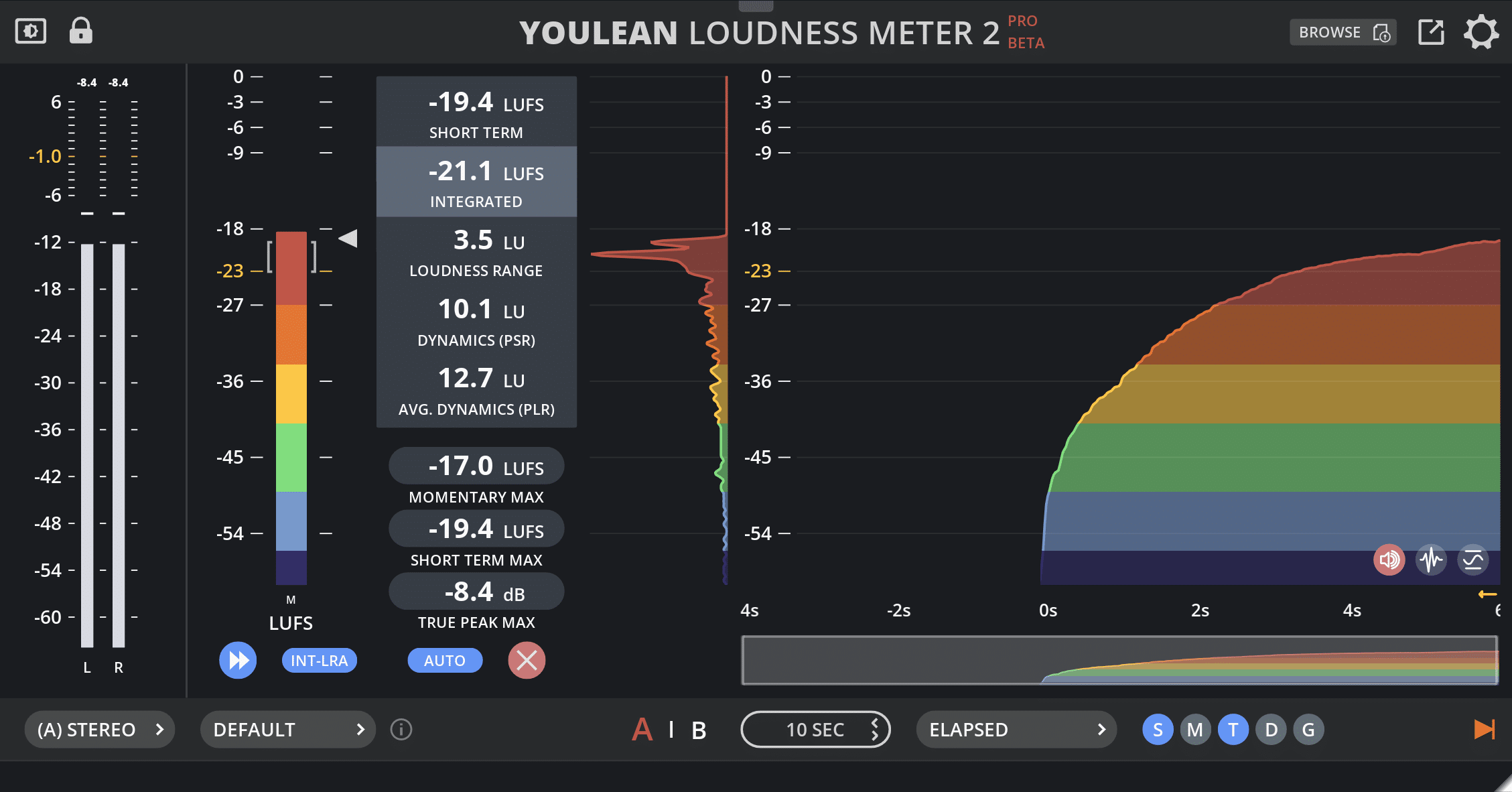
Here is the Release Candidate 2 version!
The meter is now fully stable and good to go, however, I will wait a bit before blessing it to become a stable release. 😄
Here are some notable changes:
Added native system audio analysis option for APP on macOS
I have added an option to analyze system audio on macOS without any external tools.
Apple has only recently added the option to do this natively without installing external drivers. That’s why we didn’t have a good option. macOS 14.2 and up is required for that feature.
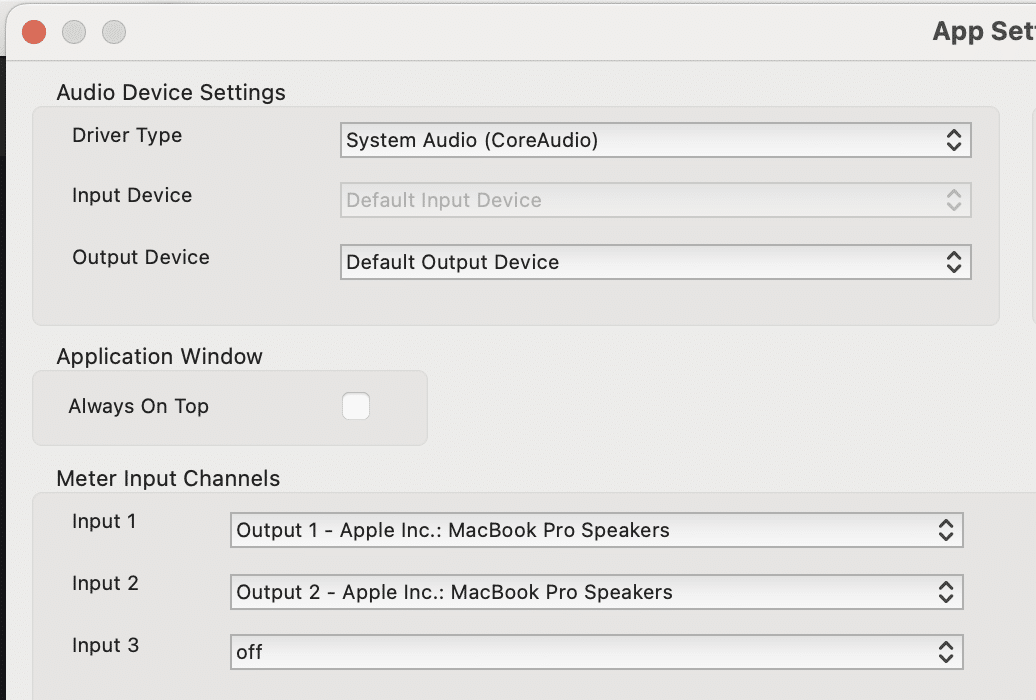
Double click to edit window size
“Hey man, you should just add an option for us to set custom window sizes for the measurements.”
Sounds simple, right? 🤔
Well, it would be if I had planned that when I created this meter.
It took me some time, and now this feature has been added. I didn’t even know how nice it was until I started using it.
You can now use: 01:15:53, or 1h 15m 53s notation. If time is not specified, it will be treated as minutes.
Changed graph saving option
I have noticed that some of you had a problem where graphs will increase your project size. The solution is obviously to disable graph saving, but you would need it to save if you use Time Code mode for example, so now I have added an option that will by default disable graph saving in anything other than Time Code mode.
Changed how global settings are stored
This won’t be easy to explain, but now presets will store and load all settings including text scaling, etc.
I made this change as some of you had problems sharing presets and expecting others to have the exact same settings.
Increased max analysis time for drag & drop
This is not something important for everybody, but now you can analyze up to 5965 hour files.
I have tested it with a 150 hour file, so if someone is crazier than me, let me know if the bigger file works. 🫡
Almost there…
There are a lot of small changes and bug fixes added too, so let me know if everything works.
You can consider this update as a stable one.
If everything goes well in the next couple of weeks, we can finally retire V2.4.4. 🥳
Changelog:
- Fixed uppercase letters in the file extension not recognized correctly when analyzing a file
- Fixed normalization not working for FLAC files
- Fixed normalization not working correctly for files bigger than 4GB
- Fixed graph glitches when framerate drops while overwriting in the time code mode
- Fixed macOS scaling using CTLR instead of COMMAND key
- Fixed crash in Qlab 5 on macOS
- Fixed app won’t scale correctly on Windows when moving between monitors with different DPI
- Fixed the “GUI will not fit” warning wrongly showing when using vertical monitors
- Fixed AAX plugin doesn’t load in Avid Media Composer
- Fixed AAX AAE: -20038 error in Pro Tools
- Fixed graphical glitch when graphs are updating
- Fixed compatibility with older project files
- Added “–unregister-license” option to unregister license from the command line tool
- Added more graph window sizes between 1h and 4h
- Added option to double click and edit window size. Use: 01:15:53, or 1h 15m 53s notation. If time is not specified, it will be treated as minutes
- Added option to auto update graph window size from the input audio length
- Added default audio device option for input and output in the standalone app
- Added option to reverse mouse wheel zooming direction
- Added peak meter scale options
- Added option to analyze system audio natively on macOS 14.2 and later
- Added license info panel in registration menu
- Added “Reset All Settings” button in the help menu
- Updated the handling of global settings
- Presets now save all settings, including text scaling etc.
- Graph saving option no longer requires PRO version
- Improved project saving speed and reduced project file size
- Improved Audio Unit stability
- Reversed direction of mouse wheel graph zooming
- Windows app when analyzing system audio will auto switch audio devices if the default device is changed
- Switched normalization WAV format for files bigger than 4GB from W64 to RF64 for better compatibility
- Increased maximum file analysis time to 5965 hours (tested up to 150 hours)
- Input file is not required anymore to register the license in the command line tool
- App will now always start centered on the screen in order to prevent it from being off-screen in multi monitor setups
- Various small fixes and stability improvements

hi, I am useing your newest not testet version. Windows 10. Mouse G 502 Logitech. Many Problems with Grafik in Studio one and Windows. My english is not so good as that I can help you realy: I never had this bevor.The graphics had a higher resolution and the mouse programming was no longer correct. I had to delete the program again, then everything worked as before. I also use Samplitude. The problem wasn’t there. I will now use your testet Version. If I have not this kind of problem I will not tell you. Only If I have the same Problem.
By Viljem Lutz
Let me know if you have the same problem again.
HI, again Viljem. A small Problem but every time I do not like it. I may not forget it.
So:
I am a user: If I am on youlean meter on the top of the left and right side I see the small pictures to change samthing. OK! So I will change. But when I want to go back? Yes! I see the picture again. But I want to go back so it is much nicer you show another picture for example the cross. I hope you see what I meen. Try to think as a user!
Greetings from viljem
Thanks for the heads up!