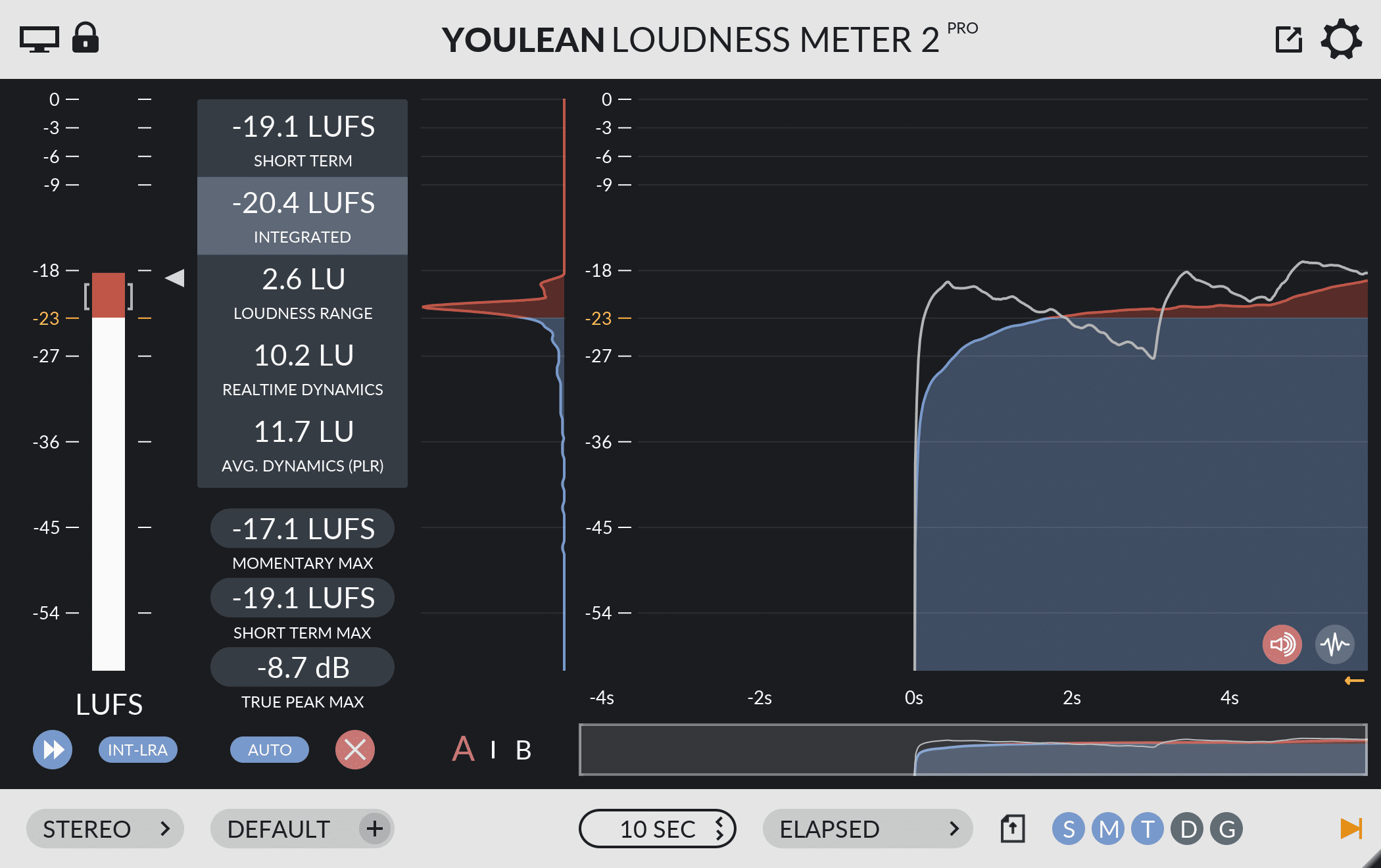
Yet another bugfix update…
There are a few small improvements though, like adding a warning when the sample rate is not correct for the standalone app.
That was the most common issue for the app not measuring the live inputs.
Also, I have finally simplified the buffer settings for the app. (it’s not like you really needed to tweak it in the first place)
The view menu icon is changed too since many of you didn’t even know that there is a menu inside. I hope it is more clear now.
I needed to drop support for macOS 10.8 in order to add support for Apple Silicon processors. Now the minimum supported OS is macOS 10.9.
This is due to Apple forcing devs to use the new standards which is definitely pushing an industry forward, but it requires constant upgrading of OS in order to run the latest software. This is why many of the new plugins work only on macOS 10.12 or higher. Keep that in mind when selecting a computer for the studio.
As for bug fixes, most notably, I have fixed the GUI flickering on some old macOS versions, fixed default preset loading, and app forcing usage of dedicated GPU on some mac machines.
Can’t wait to ask you what you think about the new plugin I am working on!
The first beta will be released hopefully soon.
After the official release of a new plugin, I will get back to working on the new loudness meter features.
Super, super excited about some of the new features!
Changelog:
- Fixed choppy scrolling in menus on macOS
- Fixed forced dedicated GPU switch on macOS. Now the current GPU will be used if possible
- Fixed default preset not loading correctly
- Fixed loading custom preset does not change the GUI size
- Fixed meter in FCPX getting disabled in Big Sur
- Fixed OS preventing editing files after drag and drop
- Fixed using multi-file drag and drop could lead to incorrect analysis if channel settings are preselected
- Fixed app moving up when resizing the window on macOS
- Fixed installer not working in 32 bit Windows
- Fixed potential huge RAM usage with VST3 plugin
- Fixed GUI flickering in some DAWs on older macOS systems
- Fixed Time Code not working in some situations in Pro Tools
- Updated VST3 SDK to the 3.7.1
- Added support for Apple Silicon
- Added warning when sample rate is incorrect in the app
- If the sample rate is missing in the app preferences, a default sample rate will be used
- Removed momentary window knob
- Simplified buffer settings in the app preferences
- Ignore master volume setting in app preferences is now disabled by default
- Changed view settings icon (hopefully more clear now)
- macOS 10.9 is now a minimum system requirement for macOS
- Other small UI, UX improvements

Hey! I’ve used most loudness meters for post-production, but yours is really awesome! The GPU feature seems to make it really smooth visually compared to every other plugins. One thing you should had in the future is 7.1 support as loudness metering for Dolby Atmos is just pointless as you need to pass through the Dolby Renderer that has a loudness meter integrated. I’ll be buying the pro version of youlean in the coming days if everything works this flawlessly. I was using Izotope insight which is great, but I can’t understand how a company this size can make a meter that is that CPU intensive. Great work!
Thank you so much! It’s actually really difficult to make a great loudness meter. I just happen to have a lot of skills. 🙂
7.1 is on the to-do list! Please contact me via the website for 7.1 support. I have a couple of questions regarding that.
I’ve tried other Loudness Metering plugins, but I keep going back to Youlean Loudness Meter. I’m currently using it on every project! IT WORKS PERFECTLY! Can’t wait to see what features the future releases will have.
Thank you so much! I am super excited too!
Hi! Could I get the installer of this version? I use this plugin a lot in the studio and love it.
I would like to use it in my home’s old MacBook Pro but it’s 10.9 OSX version. Thanks and greetings!
The macOS 10.9 is not supported anymore unfortunately.